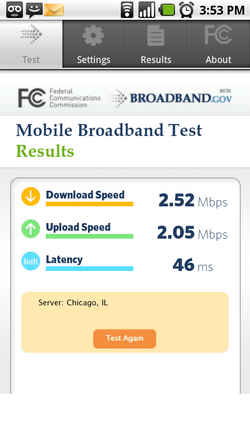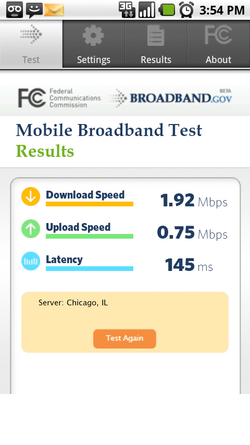justbob
Member
- Joined
- Dec 27, 2009
- Messages
- 251
- Reaction score
- 0
Now that the FCC has released a download speed tester for Android (It's free. Search for "FCC" in the market place.) I thought it would be neat to compare results. So run the app and post your results. Screenshots would be cool too.
1. Leave the speed settings at their default (Mbps)
2. List which server you're testing against.
3. List where you were when you ran the test.
I'll start
Testing against Washington, DC server while sitting in my office in Glen Allen, VA:
Down: 0.71 Mbps
Up: 0.16 Mbps
Latency: 141 ms
I just updated my PRL and got these numbers:
Down: 0.91 Mbps
Up: 0.22 Mbps
Latency: 152ms
I will post numbers from my FiOS connection as soon as I get home.
1. Leave the speed settings at their default (Mbps)
2. List which server you're testing against.
3. List where you were when you ran the test.
I'll start
Testing against Washington, DC server while sitting in my office in Glen Allen, VA:
Down: 0.71 Mbps
Up: 0.16 Mbps
Latency: 141 ms
I just updated my PRL and got these numbers:
Down: 0.91 Mbps
Up: 0.22 Mbps
Latency: 152ms
I will post numbers from my FiOS connection as soon as I get home.