Blue Bread. honeycomb (from xoom framework) + gingerbread. All themed Blue.
This is for the DX Gingerbread Leak 2.3.3 (.591) Rooted and Full Deodex for P3Droid. So you obviously have to be on that build.
*Usual disclaimers apply, its your phone, i'm not responsible for you breaking it*
*This theme will work on Apex 2.0 for gingerbread .591!*
Big thank you for @_mycahya_ for all the help with putting this up, efficient theming tricks, and the swype keyboard
to @CamDroid for help with the update zip
to @JsinLegacy and @1Rola for helping with the swype keyboard
to @dirtydroidx for testing, theme idea, name idea, and over all help
to @jeward72 for testing and theme ideas
to bkjolly for testing and theme ideas as well
Change Log:
BlueBread v1.1
-boot animation added back in Credit Drew Garen
-unplug phone and screen turns on
-menu button bypasses screen slider lock
-new battery icon that is more readable
-new blue images in the settings (cred dirtydroidx)
-default led for notifications is now blue instead of green
-added a blue swype keyboard. also in a standalone zip in the downloads section
-Converted to work on .591
-added blue text to the status bar when you intially get a notifiction
*This is still beta release, i will be adding lots more for it*
Blue Bread v1.0
- pulled the xoom framework-res, and systemUI images and converted them to work on the dx
-theming notification pulldown, menus, headers and other icons with a honeycomb blue
- lockscreen based off the Xoom
- invisible pattern lock
- inverted Settings, some parts will be inverted in a future release
- CRT animation, screen on when you unplug the phone
- custom boot animation by Drew Garen
- other small tweaks, more to come!
***Read Before Installing***
You need to install the newest GingerBread leak that is fully deodexed from this thread:
GingerBread DX (Blur 4.5.591) odexed, deodexed apps download
at the bottom of the post there is a full deodex file you can install that right over .588
For those of you who deodexed with Kirbnite's deodex this will work on it as well
Install Instructions
Once you are on GingerBread .591
-Boot into ClockWork Recovery
- choose install from sd card
- choose zip, find HoneyBread1.1.zip
-Install
Reboot and enjoy
If you are already on HoneyBread 1.1 for GB .591 install as an update, No Wipe needed
-download to sd card
-boot into CW recovery
-install zip from sd card
-choose zip, find Bluebread zip
-install
reboot and enjoy
If you run into Force Close issues heres how to boot into Clockwork recovery
-Plug your phone into the wall charger (not the computer)
-do a battery pull
-phone will start rebooting
-put the battery back in, and you'll go into the charging screen
-hit power once, screen will turn off
-hold power button, phone will boot into recovery
DOWNLOAD LINK:
BlueBread-1.1Beta should be approx 8.7 mb on the phone
Blue Swype Standalone update zip install as an update (instructions above)
LauncherPro Icons and Dock (you must download, and unzip the zip file then use the icons for your shortcuts and dock.)
wallpaper is from Darkslide 4.1 credit to BBC and Gates
i edited it to be blue here is a link to it: Blue Android Wallpaper
Screen Shots:
View attachment 32631
Suggestion:
I suggest you download the Blue Themed Gingerbread keyboard apk from Gregtard
He tracks his downloads so i am linking to a thread instead of attaching an apk
Themed Installable Gingerbread Keyboards
Issues or suggestions please post! Its my first theme so i really appreciate any feedback!
to keep my incentive to continue with this theme, please consider donating to JMS Designs:
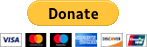
Thanks!
JMS Designs
This is for the DX Gingerbread Leak 2.3.3 (.591) Rooted and Full Deodex for P3Droid. So you obviously have to be on that build.
*Usual disclaimers apply, its your phone, i'm not responsible for you breaking it*
*This theme will work on Apex 2.0 for gingerbread .591!*
Big thank you for @_mycahya_ for all the help with putting this up, efficient theming tricks, and the swype keyboard
to @CamDroid for help with the update zip
to @JsinLegacy and @1Rola for helping with the swype keyboard
to @dirtydroidx for testing, theme idea, name idea, and over all help
to @jeward72 for testing and theme ideas
to bkjolly for testing and theme ideas as well
Change Log:
BlueBread v1.1
-boot animation added back in Credit Drew Garen
-unplug phone and screen turns on
-menu button bypasses screen slider lock
-new battery icon that is more readable
-new blue images in the settings (cred dirtydroidx)
-default led for notifications is now blue instead of green
-added a blue swype keyboard. also in a standalone zip in the downloads section
-Converted to work on .591
-added blue text to the status bar when you intially get a notifiction
*This is still beta release, i will be adding lots more for it*
Blue Bread v1.0
- pulled the xoom framework-res, and systemUI images and converted them to work on the dx
-theming notification pulldown, menus, headers and other icons with a honeycomb blue
- lockscreen based off the Xoom
- invisible pattern lock
- inverted Settings, some parts will be inverted in a future release
- CRT animation, screen on when you unplug the phone
- custom boot animation by Drew Garen
- other small tweaks, more to come!
***Read Before Installing***
You need to install the newest GingerBread leak that is fully deodexed from this thread:
GingerBread DX (Blur 4.5.591) odexed, deodexed apps download
at the bottom of the post there is a full deodex file you can install that right over .588
For those of you who deodexed with Kirbnite's deodex this will work on it as well
Install Instructions
Once you are on GingerBread .591
-Boot into ClockWork Recovery
- choose install from sd card
- choose zip, find HoneyBread1.1.zip
-Install
Reboot and enjoy
If you are already on HoneyBread 1.1 for GB .591 install as an update, No Wipe needed
-download to sd card
-boot into CW recovery
-install zip from sd card
-choose zip, find Bluebread zip
-install
reboot and enjoy
If you run into Force Close issues heres how to boot into Clockwork recovery
-Plug your phone into the wall charger (not the computer)
-do a battery pull
-phone will start rebooting
-put the battery back in, and you'll go into the charging screen
-hit power once, screen will turn off
-hold power button, phone will boot into recovery
DOWNLOAD LINK:
BlueBread-1.1Beta should be approx 8.7 mb on the phone
Blue Swype Standalone update zip install as an update (instructions above)
LauncherPro Icons and Dock (you must download, and unzip the zip file then use the icons for your shortcuts and dock.)
wallpaper is from Darkslide 4.1 credit to BBC and Gates
i edited it to be blue here is a link to it: Blue Android Wallpaper
Screen Shots:
View attachment 32631
Suggestion:
I suggest you download the Blue Themed Gingerbread keyboard apk from Gregtard
He tracks his downloads so i am linking to a thread instead of attaching an apk
Themed Installable Gingerbread Keyboards
Issues or suggestions please post! Its my first theme so i really appreciate any feedback!
to keep my incentive to continue with this theme, please consider donating to JMS Designs:
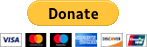
Thanks!
JMS Designs
Last edited:
