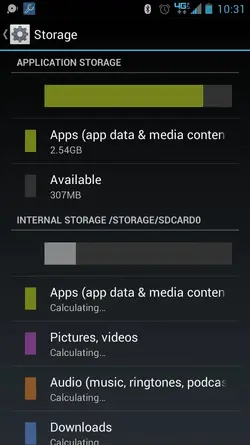DaveTheRave
Member
I have a Droid Raxr Maxx, Android 4.1.2, with 16GB.
Recently, when I tried to upgrade an app, and got a "not enough storage" alert. I moved a couple things around. But today I got notification, "Storage space is running out", and am concerned.
I checked, and had the following amounts of space available:
I have tried moving every app I can to "Internal storage". But this option is only available for certain apps. I could not move any of the bigger apps (Chrome, Facebook, etc.) - the "Move to internal storage" button is grayed out. There are some apps I never use that I'd like to move; Voice Commands (102MB), Hangouts (44MB), Netflix (36MB), to name a few. These also can't be uninstalled. I can't move them out of App Storage at all (I thought moving them to SD card would be a good way of saving them for now, to maybe use later).
Do I have any options besides uninstalling apps? It seems inefficient to have so much space used in "App Storage", and so much available in Internal Storage and the SD card. Is there any way to force apps to Internal Storage or SD card? Any way to "re-allocate" the amount of storage set aside for apps? All advice is welcome. Thanks!!
P. S. The bloatware that is Facebook is on the hairy edge of getting uninstalled. 177MB? And every notification pop's up onto my unlock screen and doesn't respond? Grrrr...
Recently, when I tried to upgrade an app, and got a "not enough storage" alert. I moved a couple things around. But today I got notification, "Storage space is running out", and am concerned.
I checked, and had the following amounts of space available:
- App Storage: 296MB (of ~3GB), or about 16% available
- Internal Storage: 6.36GB (of ~7GB), or about 90% available
- SD Card: 100MB (of ~14GB), or about 99% available
I have tried moving every app I can to "Internal storage". But this option is only available for certain apps. I could not move any of the bigger apps (Chrome, Facebook, etc.) - the "Move to internal storage" button is grayed out. There are some apps I never use that I'd like to move; Voice Commands (102MB), Hangouts (44MB), Netflix (36MB), to name a few. These also can't be uninstalled. I can't move them out of App Storage at all (I thought moving them to SD card would be a good way of saving them for now, to maybe use later).
Do I have any options besides uninstalling apps? It seems inefficient to have so much space used in "App Storage", and so much available in Internal Storage and the SD card. Is there any way to force apps to Internal Storage or SD card? Any way to "re-allocate" the amount of storage set aside for apps? All advice is welcome. Thanks!!
P. S. The bloatware that is Facebook is on the hairy edge of getting uninstalled. 177MB? And every notification pop's up onto my unlock screen and doesn't respond? Grrrr...
Last edited: