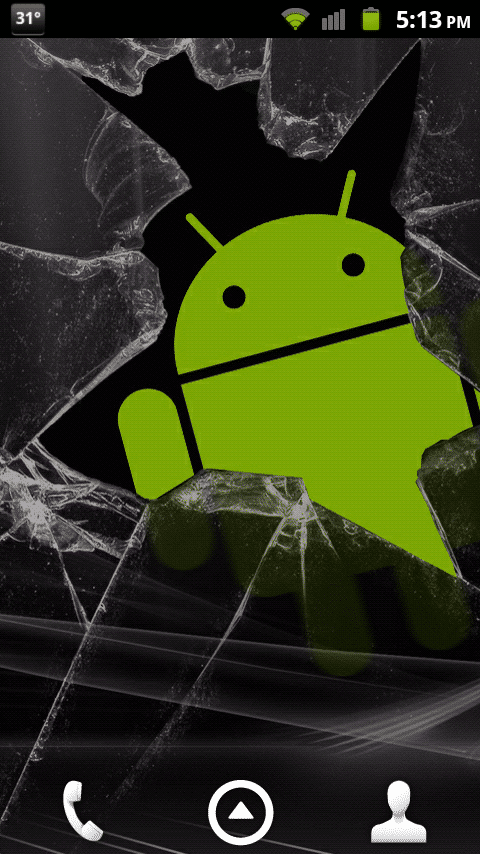thricedude72
New Member
Hi,
I finally took the plunge and rooted my Droid X so I could install this Gingerbread Theme I saw on Droid Life.
These were the instructions I followed...
Instructions:
1. Download both files from above and drop them on your SD card.
2. Root your phone using z4root. (Instructions)
3. Bootstrap your recovery using Koush’s DX Bootstrap.
4. Boot into Clockwork recovery using the bootstrap app.
5. Once your phone boots to Clockwork Recovery, scroll down to “backup and restore.”
6. Choose “backup” to make a clean backup of your phone.
*DO NOT SKIP THIS STEP.
7. When that finishes choose “install zip from SD card.”
8. Choose the 2.3.340Deodex.zip you downloaded from above to install a deodexed ROM.
9. When that finishes go back into “install zip from SDcard.”
10. Choose the GingerBreadDX.zip file that you downloaded from above and install it.
11. Back out of recovery, reboot your phone and enjoy Gingerbread!
The problem is, this only half-worked. I have the new Icons and such, but I still have the Blur Launcher? Any advice on how to get the Gingerbread launcher to work? Here is a snapshot:
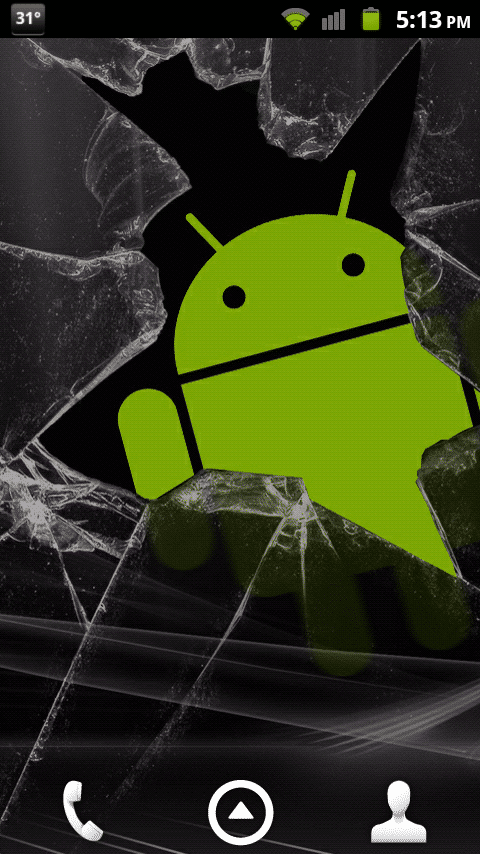
I finally took the plunge and rooted my Droid X so I could install this Gingerbread Theme I saw on Droid Life.
These were the instructions I followed...
Instructions:
1. Download both files from above and drop them on your SD card.
2. Root your phone using z4root. (Instructions)
3. Bootstrap your recovery using Koush’s DX Bootstrap.
4. Boot into Clockwork recovery using the bootstrap app.
5. Once your phone boots to Clockwork Recovery, scroll down to “backup and restore.”
6. Choose “backup” to make a clean backup of your phone.
*DO NOT SKIP THIS STEP.
7. When that finishes choose “install zip from SD card.”
8. Choose the 2.3.340Deodex.zip you downloaded from above to install a deodexed ROM.
9. When that finishes go back into “install zip from SDcard.”
10. Choose the GingerBreadDX.zip file that you downloaded from above and install it.
11. Back out of recovery, reboot your phone and enjoy Gingerbread!
The problem is, this only half-worked. I have the new Icons and such, but I still have the Blur Launcher? Any advice on how to get the Gingerbread launcher to work? Here is a snapshot: