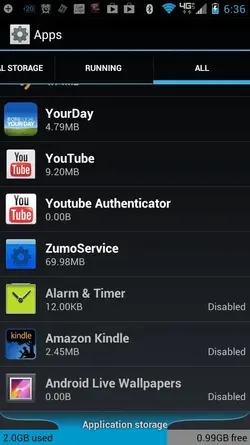I recently purchased a Razr M, this is my first Smartphone. There are obviously many pre-installed apps on it… how do I tell what they are for, and what they do, so I can safely delete those that I have no intention of using?
Smartphone noob. Apologies in advance if this is in the wrong forum; has been asked before; has bad grammar or spelling; is a dumb question; or has otherwise ticked someone off.
Smartphone noob. Apologies in advance if this is in the wrong forum; has been asked before; has bad grammar or spelling; is a dumb question; or has otherwise ticked someone off.