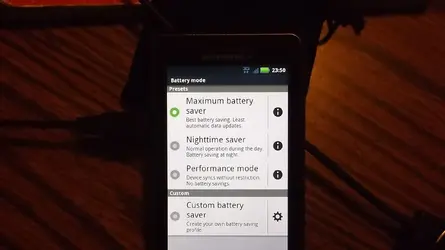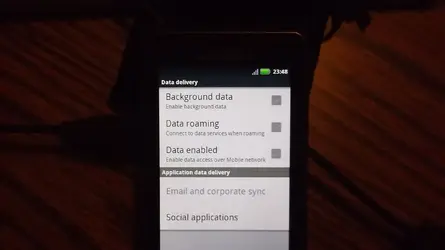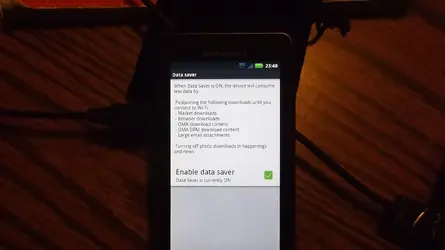Hey guys,
I have a Droid 3 running Steel Droid 5.6 which is an ICS ROM. It has been a lot better than the Liberty 3 Gingerbread ROM that I used to have in terms of functionality and battery life - until recently.
Yesterday, I tried to replace my stock SMS Messaging app with a 3rd Paty one. I chose Go SMS Pro. Since I made that my go-to app, I have had a major hit to battery life.
I noticed you guys like Better Battery Stats, so I downloaded that for you guys to see. In a matter of less than an hour, I lost over 50% of battery life.
Screenshots here: Photo Album - Imgur
I can see that my phone is ALWAYS awake, and I think that's the problem.
I used to have LiteFlow to alert me for texts and stuff, so I uninstalled that. Then I noticed that it was still happening. I checked BBS and that says that there is a service for Go SMS Pro running.
Can anyone provide some insight?
I have a Droid 3 running Steel Droid 5.6 which is an ICS ROM. It has been a lot better than the Liberty 3 Gingerbread ROM that I used to have in terms of functionality and battery life - until recently.
Yesterday, I tried to replace my stock SMS Messaging app with a 3rd Paty one. I chose Go SMS Pro. Since I made that my go-to app, I have had a major hit to battery life.
I noticed you guys like Better Battery Stats, so I downloaded that for you guys to see. In a matter of less than an hour, I lost over 50% of battery life.
Screenshots here: Photo Album - Imgur
I can see that my phone is ALWAYS awake, and I think that's the problem.
I used to have LiteFlow to alert me for texts and stuff, so I uninstalled that. Then I noticed that it was still happening. I checked BBS and that says that there is a service for Go SMS Pro running.
Can anyone provide some insight?