I have this keyboard on my phone (Razr Maxx HD), which I consider to be the most useful I've seen. I've been helping my mom and dad set up their new smartphones (a Droid Maxx and a Droid Mini), but the stock keyboards lack the useful arrow keys and symbols on long-press letters that mine has. I don't think I have anything special installed (at least I don't recall installing anything purposefully). I looked in the store to see if I could download this version, but nothing there seemed to specify that it had Swype along with those other two (especially those two) features. The screenshot below is from my text messaging program, where I custom defined the lower right key to be smilies; in all other apps it is the return key.
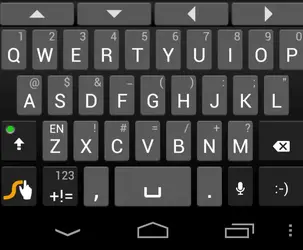
Under "Language and Input" on my phone I see the following things:
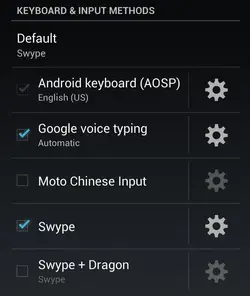
Which keyboard is the one I'm looking at in the photo? How can I download and install it on my parent's phones? Does this mean I am not using "Swype + Dragon" and can safely uninstall that keyboard?
Thanks!
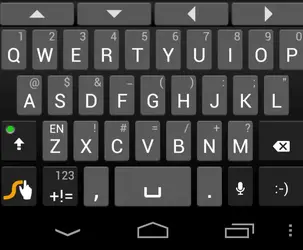
Under "Language and Input" on my phone I see the following things:
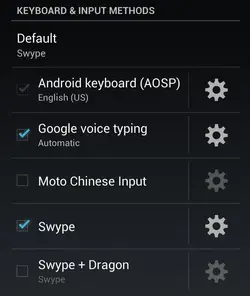
Which keyboard is the one I'm looking at in the photo? How can I download and install it on my parent's phones? Does this mean I am not using "Swype + Dragon" and can safely uninstall that keyboard?
Thanks!



