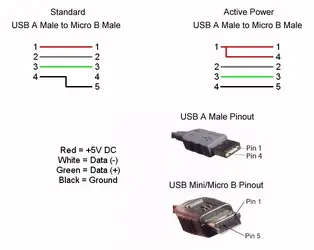So, I bought my razr by January... and 'till friday it was working smoothly...
I decided to install a Launcher ( I Don't know if that's the problem, but... ) , "Go Launcher" and then, I Locked my phone. It had about 40% of Charge. When I Needed to unlock it, it was just a black screen, I was ****ing crazy.
So, I Left it charging by the PC, it lighted up a white LED on the corner, but it didn't seem to charge the phone. I tried the soft boot and the hard boot. Nothing Worked. And Now, It's been charging for about 18 Hours on the USB Wall Charger, but it's still not Working
OBS : Can't ask for another phone, since I Didn't get it at Verizon, I Bought at Mobile City Online, but i'm not there anymore. I'm in Brazil.
I decided to install a Launcher ( I Don't know if that's the problem, but... ) , "Go Launcher" and then, I Locked my phone. It had about 40% of Charge. When I Needed to unlock it, it was just a black screen, I was ****ing crazy.
So, I Left it charging by the PC, it lighted up a white LED on the corner, but it didn't seem to charge the phone. I tried the soft boot and the hard boot. Nothing Worked. And Now, It's been charging for about 18 Hours on the USB Wall Charger, but it's still not Working
OBS : Can't ask for another phone, since I Didn't get it at Verizon, I Bought at Mobile City Online, but i'm not there anymore. I'm in Brazil.