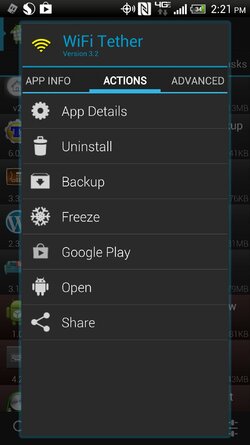Navigation
Install the app
How to install the app on iOS
Follow along with the video below to see how to install our site as a web app on your home screen.
Note: This feature may not be available in some browsers.
More options
You are using an out of date browser. It may not display this or other websites correctly.
You should upgrade or use an alternative browser.
You should upgrade or use an alternative browser.
Deleting Apps
- Thread starter oodie81
- Start date
- Joined
- Jun 12, 2010
- Messages
- 6,365
- Reaction score
- 35
Are you rooted?
Thread has been Thunder struck!!
Thread has been Thunder struck!!
- Thread Starter
- #3
- Joined
- Jun 12, 2010
- Messages
- 6,365
- Reaction score
- 35
Oh ok, no worries. Are you wanting to remove the preinstalled apps? If so, you must be rooted to do that 
Thread has been Thunder struck!!
Thread has been Thunder struck!!
- Thread Starter
- #5
- Joined
- Jun 12, 2010
- Messages
- 6,365
- Reaction score
- 35
Oh ok. Just go to Settings > Applications > Manage Applications, select the app(s) you want to uninstall, and select Uninstall
Thread has been Thunder struck!!
Thread has been Thunder struck!!
- Thread Starter
- #7
- Joined
- Jun 12, 2010
- Messages
- 6,365
- Reaction score
- 35
Haha! Thanks
Thread has been Thunder struck!!
Who's awesome??? YOU'RE AWESOME!!!!dancedroid
Thread has been Thunder struck!!
I am trying to delete unused apps. I go to Settings/Apps. As an example, there is an app called NFL Mobile which I would never use, and never installed myself. When I click on it, my option is "Uninstall Updates". I don't want to uninstall updates, i want to uninstall the app itself. The phone then asks me if i want to "replace this app with the factory version"? Again, how do i simple remove apps like this i don't want? Thanks in advance for any help.
aarong03
Active Member
I am trying to delete unused apps. I go to Settings/Apps. As an example, there is an app called NFL Mobile which I would never use, and never installed myself. When I click on it, my option is "Uninstall Updates". I don't want to uninstall updates, i want to uninstall the app itself. The phone then asks me if i want to "replace this app with the factory version"? Again, how do i simple remove apps like this i don't want? Thanks in advance for any help.
If you delete a preinstalled app it may cause problems with performance of the phone. All you need to do is disable the app. Disabling an app removes it from your app list and you not get update notifications for an app that had been disabled. Only way of deleting an app is to root your phone. I'm not sure if you're rooted. But the same applies with preinstallled or system apps.
aarong03
Active Member
I'm not sure why you can not see disable? I just checked mine and I can see on some apps(system apps) has disable button. On home screen hit menu, manage apps, and you should see all the apps on your phone. You should be able to select and app and it will open and from there you can uninstall disable the app. Your system apps are the only ones you can disable. All other apps are ones you installed and have to uninstall to get rid of them.No, i am not rooted. I don't see an option for "disable" either. Perhaps i need help understanding how to do that instead of deleting the app.
- Joined
- Feb 16, 2011
- Messages
- 7,443
- Reaction score
- 3,195
- Location
- Central New York
- Current Phone Model
- Samsung Note 3
To disable the app, first uninstall updates. Once the updates are uninstalled you will be given the option to disable. NFL is one of them that allows you to disable. Should work fine once you uninstall the updates.
Sent from my SCH-I605 using Tapatalk 2
Sent from my SCH-I605 using Tapatalk 2
derh,
Are you rooted? If so you can use an app like ROM Toolbox Pro (https://play.google.com/store/apps/details?id=com.jrummy.liberty.toolboxpro) to "Freeze" the apps. This is a pretty safe, but you still want to make sure you don't freeze certain system apps, or you could end up making your phone unbootable. You're welcome to ask about any apps you are curious about here. Hope this helps. I will post a screenshot of the "Freeze" option, just so you can see it.
- Mandy
Are you rooted? If so you can use an app like ROM Toolbox Pro (https://play.google.com/store/apps/details?id=com.jrummy.liberty.toolboxpro) to "Freeze" the apps. This is a pretty safe, but you still want to make sure you don't freeze certain system apps, or you could end up making your phone unbootable. You're welcome to ask about any apps you are curious about here. Hope this helps. I will post a screenshot of the "Freeze" option, just so you can see it.
- Mandy
I am trying to delete unused apps. I go to Settings/Apps. As an example, there is an app called NFL Mobile which I would never use, and never installed myself. When I click on it, my option is "Uninstall Updates". I don't want to uninstall updates, i want to uninstall the app itself. The phone then asks me if i want to "replace this app with the factory version"? Again, how do i simple remove apps like this i don't want? Thanks in advance for any help.
Similar threads
- Replies
- 2
- Views
- 5K