jpiarull
Active Member
- Joined
- Sep 3, 2010
- Messages
- 235
- Reaction score
- 66
- Location
- NJ
- Current Phone Model
- Moto Z Force Droid
- jpiarull
I've done a cache wipe, suppressed apps, and tried to vary charge cycles. Not even 2 hours of SOT and battery is not even at 12 hour intervals which is atrocious.
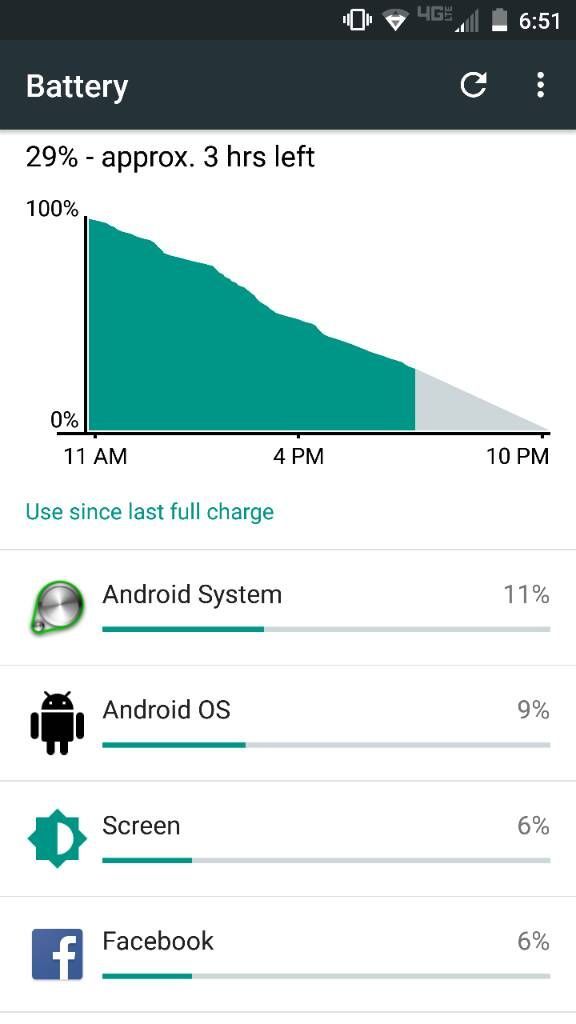
What else could I do at this stage? Phone is only at 1 year+1month of use. This is on Wifi, which the worst part was on the previous cycle I had it charged up to 90% at 10:30 PM the night before, this morning at 8 AM, down to 51 percent with no screen on time.
Sent from my XT1254 using Tapatalk
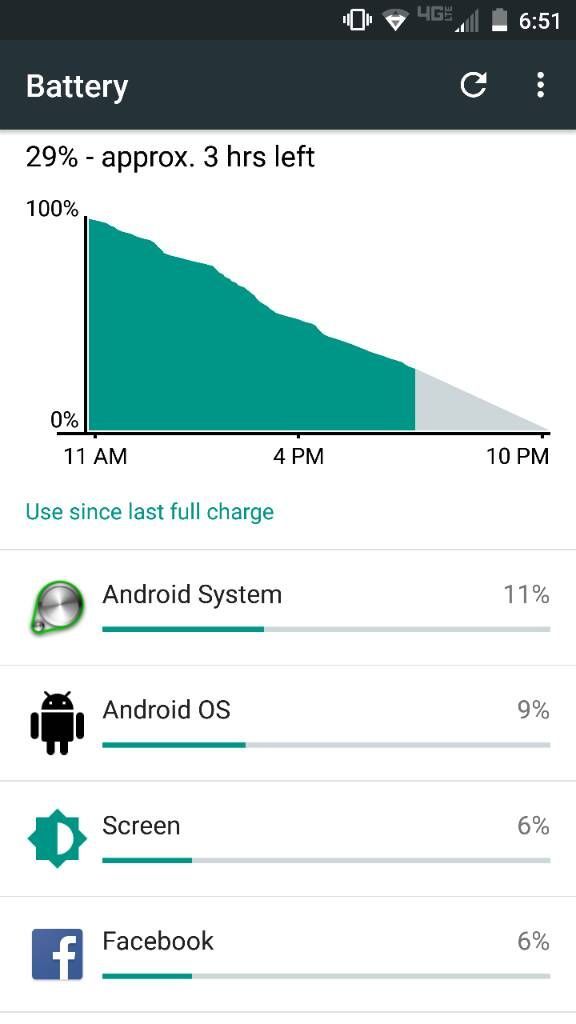
What else could I do at this stage? Phone is only at 1 year+1month of use. This is on Wifi, which the worst part was on the previous cycle I had it charged up to 90% at 10:30 PM the night before, this morning at 8 AM, down to 51 percent with no screen on time.
Sent from my XT1254 using Tapatalk
