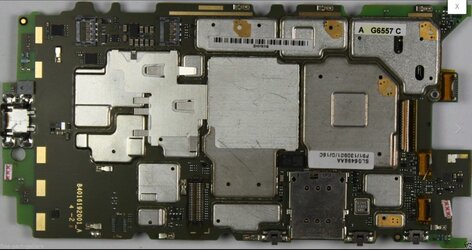So, my sister has a Droid Mini that is definitely broken. When the phone turns on, it goes straight to a color static looking screen, but doesn't do anything else. It will also constantly turn itself on and back off for as long as I leave it charging. I'm assuming at this point it is beyond dead, but any suggestions? She says it was just in her pocket when this started happening, with no "recent trauma" to the phone.
I also tried plugging it into my computer to see if i can pull stuff off, but it wont stay on long enough for the computer to allow access.
Thanks!
I also tried plugging it into my computer to see if i can pull stuff off, but it wont stay on long enough for the computer to allow access.
Thanks!