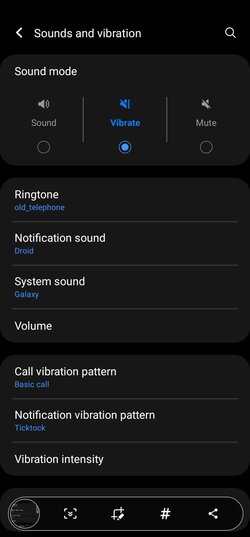zlloyd1
New Member
- Joined
- Oct 22, 2021
- Messages
- 13
- Reaction score
- 0
- Current Phone Model
- LG LML212VL
Is there a way to get my smartphone to light up when I receive a text message the way it does when there is an incoming phone call??
I only ask because I often do not realize that I got a text message until hours later because the home screen went dark, and there is only a small vibration / low chirp sound when a text is received, both of which are very easy to miss. Is there a setting that can be changed, or an addon that can be gotten to make the phone come out of sleep mode when an incoming texts hits??
Thanks in advance!!
I only ask because I often do not realize that I got a text message until hours later because the home screen went dark, and there is only a small vibration / low chirp sound when a text is received, both of which are very easy to miss. Is there a setting that can be changed, or an addon that can be gotten to make the phone come out of sleep mode when an incoming texts hits??
Thanks in advance!!