
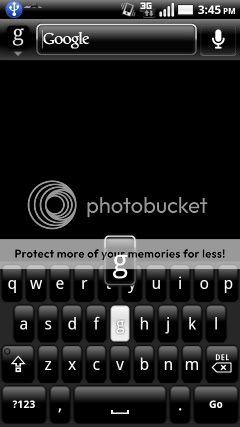


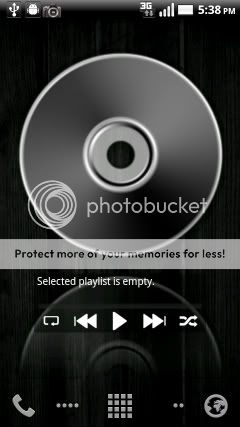



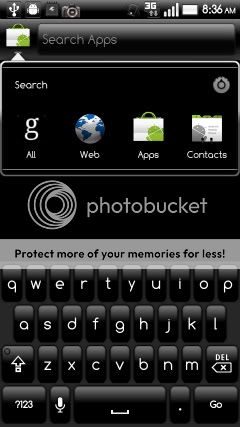
Apps included in this theme.
Code:
Browser.apk
Calculator.apk
CalendarProvider.apk
Camera.apk
Contacts.apk
DeskClock.apk
DownloadProvider.apk
Facebook.apk - Inverted black background with white text, credit thebowers
Gallery3D.apk
GenieWidget.apk
Gmail - Inverted, credit thebowers
GoogleQuickSearchBox.apk - Inverted black background with white text, credit thebowers
LatinImeGoogle.apk
Music.apk - Transparent background while in Main View, credit to Eliot Stocker
Pandora.apk - Transparent, credit thebowers
Phone.apk
Settings.apk
Talk.apk - Inverted black background with white text, credit thebowers
Twitter.apk - Inverted black background with white text, credit thebowers
YouTube.apkThis is just a theme you need to install the default rom and then this. It is in update.zip format and has only been tested in Clockwork.
*** Clockwork Instructions ***
- Update & backup any files you wish to restore
- Place the ZIP anywhere on your sdcard
- Reboot into recovery mode (hold the power and "x" button at the same time)
- Install ZIP from sdcard
- Choose ZIP from sdcard
- Reboot and Enjoy
Project Elite
Elite-BlacknBold.zip
Updates
EliteUpdate.zip 9/19 fixes the phone.apk and latinimegoogle.apk
Black Market
This is in an update.zip. Install just like the theme.
Needs to be installed separate and please make a backup before using this.
BlackMarket.zip Updated as of 9/2 (fixes comment area to be black text)
Installable apps
Central place for these can be found below
http://www.droidforums.net/forum/th...lack-n-bold-links-threads-supported-roms.html
LauncherPro backgrounds
Zip to come