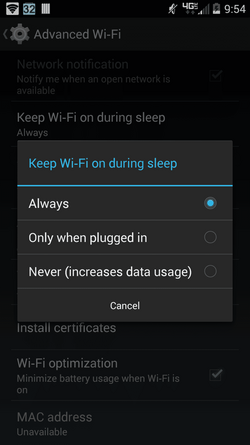I have a problem with my LG G2 D800 where it will not connect to wifi unless the screen is on.
Example: I arrive at home with phone, get on PC, log onto my router and monitor wireless clients. Phone screen still off. No phone on wifi. An hour later there is still no phone on wifi. I then turn on phone screen, I can see no wifi icon in top bar. After a second, wifi icon shows and connects and router shows the client.
During this time I am getting email notifications so it would still be using mobile data.
Tested with CM12.1 several different nightlies. Also with SlimSaber several versions and all perform the same.
I can very reliably cause this by connecting my phone to wifi, start ping to phone ip, then rebooting router. With these roms it will never connect to wifi without turning screen on. With CloudyG2 3.3 rom it will reconnect after a minute of router coming back up. Also my old Atrix HD and Asus TF201 connect quickly also.
I have taken it back to stock with Supersport's method [FIRMWARE] Flash KitKat the EASY Way!!!! or Go back to JellyBean. I then used Ioroot and AutoRec
I then tested with a full wipe of everything except internal storage and clean install of these roms. Kept all default settings and did NOT sign into Google, so no apps were restored/downloaded. Nothing running except what comes with the ROM and still have this issue.
I captured a logcat and below is the timeline.
Phone connected to wifi then screen turned off. Start ping
6:11 pm rebooted router - pings drop
6:12 pm router back online and other wireless devices connected
6:18 pm still no response from phone
6:23 pm turn screen on - see wifi connect - ping starts responding
Logcat
--------- beginning of system [ 03-13 19:05:21.155 235: 235 I/Vold... - 4fc50273
Example: I arrive at home with phone, get on PC, log onto my router and monitor wireless clients. Phone screen still off. No phone on wifi. An hour later there is still no phone on wifi. I then turn on phone screen, I can see no wifi icon in top bar. After a second, wifi icon shows and connects and router shows the client.
During this time I am getting email notifications so it would still be using mobile data.
Tested with CM12.1 several different nightlies. Also with SlimSaber several versions and all perform the same.
I can very reliably cause this by connecting my phone to wifi, start ping to phone ip, then rebooting router. With these roms it will never connect to wifi without turning screen on. With CloudyG2 3.3 rom it will reconnect after a minute of router coming back up. Also my old Atrix HD and Asus TF201 connect quickly also.
I have taken it back to stock with Supersport's method [FIRMWARE] Flash KitKat the EASY Way!!!! or Go back to JellyBean. I then used Ioroot and AutoRec
I then tested with a full wipe of everything except internal storage and clean install of these roms. Kept all default settings and did NOT sign into Google, so no apps were restored/downloaded. Nothing running except what comes with the ROM and still have this issue.
I captured a logcat and below is the timeline.
Phone connected to wifi then screen turned off. Start ping
6:11 pm rebooted router - pings drop
6:12 pm router back online and other wireless devices connected
6:18 pm still no response from phone
6:23 pm turn screen on - see wifi connect - ping starts responding
Logcat
--------- beginning of system [ 03-13 19:05:21.155 235: 235 I/Vold... - 4fc50273