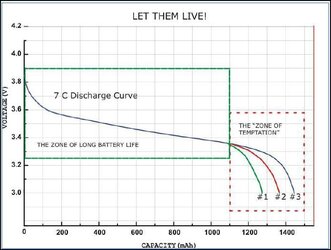eddiekeyton
Banned
i just got my razr yesterday so i dont know a whole lot about them. but i plugged my almost dead charger in at midnight last night. and uswd it while it was charging or lie an hr. then i tuned it off and went to sleep. at 4 am this mornin i checked it and it was only 80% charged. i fell back asleep and at 7 it was 99% charged. is it normal to take 7 hrs for a full charge while powered down and charging?
Sent from my BLACK DROID RAZR using Droid Forums. Prepare to be impressified!!!!
Sent from my BLACK DROID RAZR using Droid Forums. Prepare to be impressified!!!!