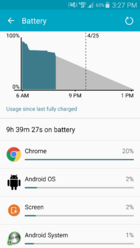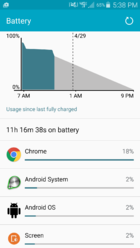Satchel_Charge
Member
Hey all I have a verizon note 3. I received the lollipop update yesterday morning, it's pretty slick and I did do a factory reset after the updates finished installing.
Whereas the last (4.4.4) update hurt my battery life while the screen was off (it wouldn't sleep properly for some reason - probably because I didn't do a factory reset when that update came through) this time around it is Chrome, just utterly decimating the battery. I've attached a picture to show what I mean. The phone also gets much much warmer than usual now while browsing web pages. Any ideas for me?
Whereas the last (4.4.4) update hurt my battery life while the screen was off (it wouldn't sleep properly for some reason - probably because I didn't do a factory reset when that update came through) this time around it is Chrome, just utterly decimating the battery. I've attached a picture to show what I mean. The phone also gets much much warmer than usual now while browsing web pages. Any ideas for me?
Attachments
Last edited: