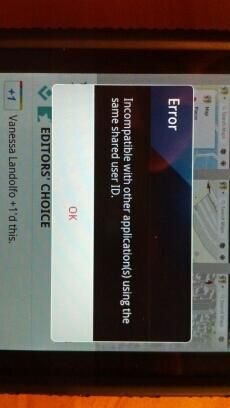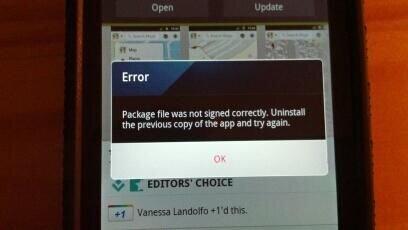Aceunderfire
Member
I'm having an issue installing patch. I tried 4 times following directions to a t. But after hitting the search button at the safe strap menu the screen would go black and just sit there. Waited about 30 minutes the last time. So I reverted to non safe mode and downloaded files straight to phone. I only installed the Rom and it booted up fine. (In the 3 years of rooting and installing custom roms this is by far the best. I started on a HTC touch pro 2) everything is going excellent( speed, bat life, etc) the only problem is it keeps saying signature error or something like that when downloading updates from market. So I tried wiping cache, dalvik cache and even a factory reset then installing the patch and every time I get a blank screen after the safestrap menu... can any one please help I love this Rom just need to fix the blip.
Sent from my DROID3 using DroidForums
Sent from my DROID3 using DroidForums