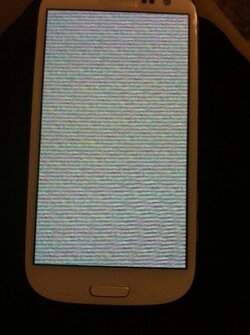sydiamond
New Member
- Joined
- May 3, 2015
- Messages
- 10
- Reaction score
- 0
- Current Phone Model
- Samsung Galaxy S3
Hello,
I've had so many problems with my S3 recently. About a week ago it deleted all my WhatsApp photos (photos only) and I couldn't replace the WhatsApp Images folder simply because it was still there in the internal storage "physically" but it claimed itself to be nonexistent. About 5 days ago, it started giving com.android.blahblah not working errors and my Gmail app was crashing constantly. (I cannot recall which one it started out with, but the fix had something to do with deleting gmail/hotmail/etc) I removed my SD card for some other reason and it seemed to work fine for 1-2 days. Yesterday the problem came back, this time with com.android.phone not working and it basically left my sim card useless. I tried hooking it up onto my laptop via usb, but the device wouldn't show up on the computer. The phone was still working though when I put it to charge before going to bed. This morning when I woke up the screen looked like (photo below). It was on when I first saw the screen (the green "battery full" light was on), but then I tried to reboot it like an idiot. Now I'm not even sure if it's working-when I try to turn it on, the screen comes on just like the photo below, but there's no response (no blue opening light, no short-vibration when booting). Is there any way of getting my precious files on internal storage out of this mess? Particularly my WhatsApp chat backups? Thanks a lot!
Now I'm not even sure if it's working-when I try to turn it on, the screen comes on just like the photo below, but there's no response (no blue opening light, no short-vibration when booting). Is there any way of getting my precious files on internal storage out of this mess? Particularly my WhatsApp chat backups? Thanks a lot!
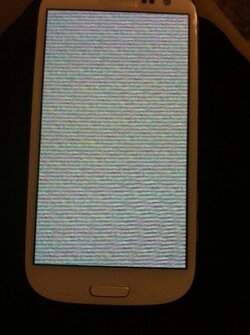
I've had so many problems with my S3 recently. About a week ago it deleted all my WhatsApp photos (photos only) and I couldn't replace the WhatsApp Images folder simply because it was still there in the internal storage "physically" but it claimed itself to be nonexistent. About 5 days ago, it started giving com.android.blahblah not working errors and my Gmail app was crashing constantly. (I cannot recall which one it started out with, but the fix had something to do with deleting gmail/hotmail/etc) I removed my SD card for some other reason and it seemed to work fine for 1-2 days. Yesterday the problem came back, this time with com.android.phone not working and it basically left my sim card useless. I tried hooking it up onto my laptop via usb, but the device wouldn't show up on the computer. The phone was still working though when I put it to charge before going to bed. This morning when I woke up the screen looked like (photo below). It was on when I first saw the screen (the green "battery full" light was on), but then I tried to reboot it like an idiot.