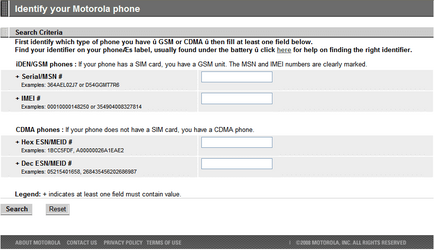- Thread Starter
- #16
beyondreprieve
New Member
That makes sense FoxKat. I'll hold off for your advise. I really appreciate all of your help on this matter. I have the most precious photos and videos of my 4 yr old son. It's heartbreaking to potentially lose all of them. Some videos are original songs he composed which are irreplaceable. Being a single mom, he's my life, to say the least.
Thank you all for your help and suggestions.
Thank you all for your help and suggestions.