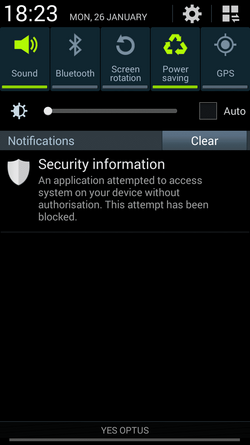missErin92
New Member
- Joined
- Jan 26, 2015
- Messages
- 4
- Reaction score
- 0
- Current Phone Model
- Samsung Galaxy SIII
Hi all.
I've tried searching for a thread similar to my issue but have not been able to find one.
For the past week or so I've had a security information notification whenever I've opened the Google chrome app. I don't recall changing any settings or anything like that, so I'm unsure as to why it has started coming up now.
I'm using a Samsung galaxy s3 which is running 4.3. I've uploaded a screenshot of the notification as well.
I've tried searching for a thread similar to my issue but have not been able to find one.
For the past week or so I've had a security information notification whenever I've opened the Google chrome app. I don't recall changing any settings or anything like that, so I'm unsure as to why it has started coming up now.
I'm using a Samsung galaxy s3 which is running 4.3. I've uploaded a screenshot of the notification as well.