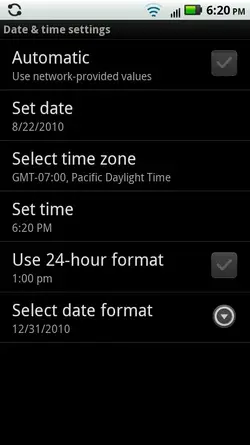It also happens in handcent with the new messages not appearing on the top. But, that has to do with the time stamps...The new message comes in and positions itself under the time of the last message closest to it.
EX. I have a message I sent at 8:04PM.... I just received a text and it's 11:33PM, but according to the timestamp it is 7:33PM. This thread will now appear under the thread that had the last message at 8:04.
EX. I have a message I sent at 8:04PM.... I just received a text and it's 11:33PM, but according to the timestamp it is 7:33PM. This thread will now appear under the thread that had the last message at 8:04.