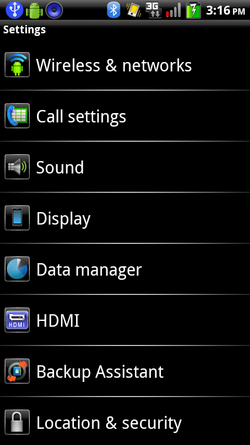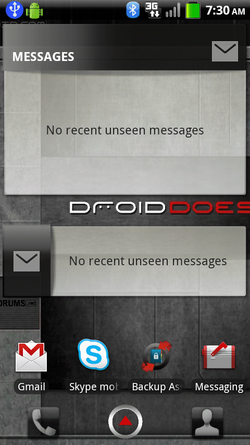I'm trying to port the 928Droid Black Glass X theme to the new OTA 2.3.340 update. I deodexed the phone and have a bit of the files done.
Framework-res.apk
Services.jar
Settings.apk
BlurHome.apk
BlurPhone.apk
Calculator.apk
CarDock.apk
DownloadProvider.apk
LatinIME.apk
Music.apk
PhotoWidget.apk
Settings.apk
ToggleWidgets.apk
Here's my dilemna. I've done some research on trying to get the background of the drop down notification bar transparent without any luck. The PNG file is mostly transparent, but when I do the drop down, it's completly black with the exception of the Droid logo and text. It's the image created by 928Droid... but with a black background.
Any ideas?
Before anyone asks.... I'm not publishing this "Theme". This is 928Droid's theme that I'm porting to the update for my own use. If 928Droid want's me to send it to him.... that's up to him. He's busy enough.
Framework-res.apk
Services.jar
Settings.apk
BlurHome.apk
BlurPhone.apk
Calculator.apk
CarDock.apk
DownloadProvider.apk
LatinIME.apk
Music.apk
PhotoWidget.apk
Settings.apk
ToggleWidgets.apk
Here's my dilemna. I've done some research on trying to get the background of the drop down notification bar transparent without any luck. The PNG file is mostly transparent, but when I do the drop down, it's completly black with the exception of the Droid logo and text. It's the image created by 928Droid... but with a black background.
Any ideas?
Before anyone asks.... I'm not publishing this "Theme". This is 928Droid's theme that I'm porting to the update for my own use. If 928Droid want's me to send it to him.... that's up to him. He's busy enough.