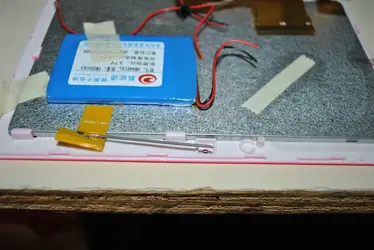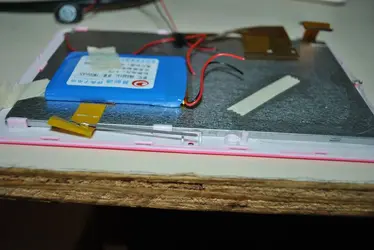bweN diorD
Senior Member
What if I used this crazy glue gel on that electrical tape (I bought the better tape, a 5 - piece/color roll that brother in law used) and then applied the tape onto the shrink tubing to seal it onto the soldered wires?
EDIT - look
will this fulfill my needs?
you could probably do that, but its getting a little shady. honestly, a lot of the tape generally available is junk, heat will actually soften the bonding agent and it will become loose. if you wanted to use tape, i would go with this Scotch 3/4 in. x 66 ft. #35 White Electrical Tape-10828-BA-10 at The Home Depot it comes in different colors, but the key thing is to get scotch #33 or #35. the others offer inferior durability and resistance to heat and cold. although with any tape, if you put too much pressure on it, even if there is no movement, its possible the joint will press through over time. this is why the shrink tube is favored, its thicker and more durable.
as for the glue, i think that will be fine, its really doing very little work, compared to what its capable of.