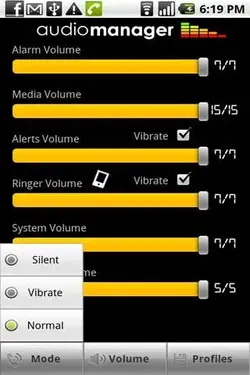I downloaded audio manager from the market and have a question. How does the vibrate check boxes work? By default, both the alerts volume and ringer volume boxes are checked. Does this mean it suppose to vibrate only on an alert and ringer volume? With the check mark in the box it does not vibrate but rings as it should.
Here is the app.
AudioManager Pro - Android app on AppBrain
Screen pic
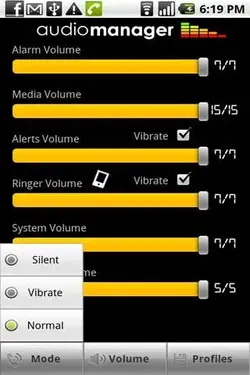
Here is the app.
AudioManager Pro - Android app on AppBrain
Screen pic