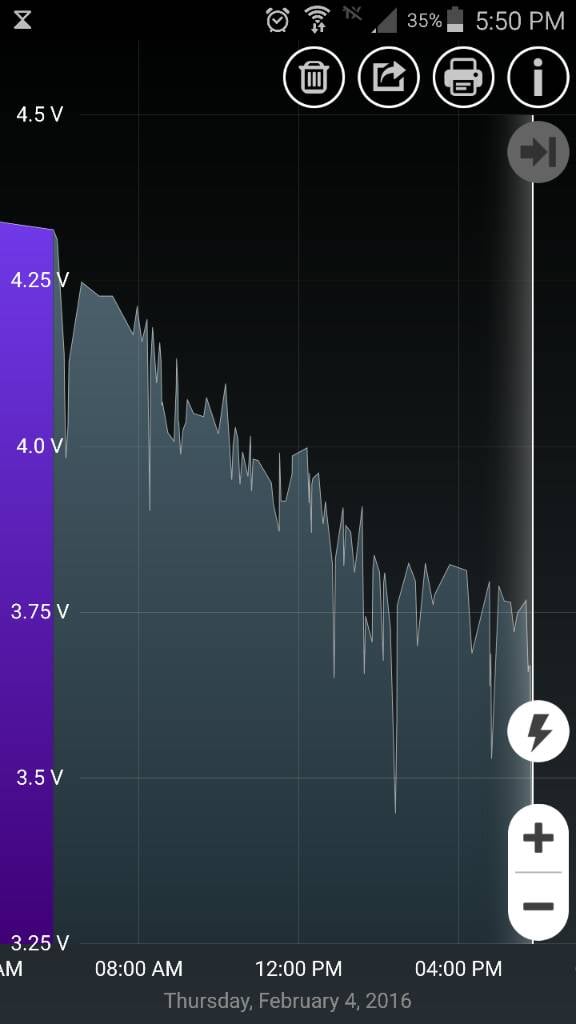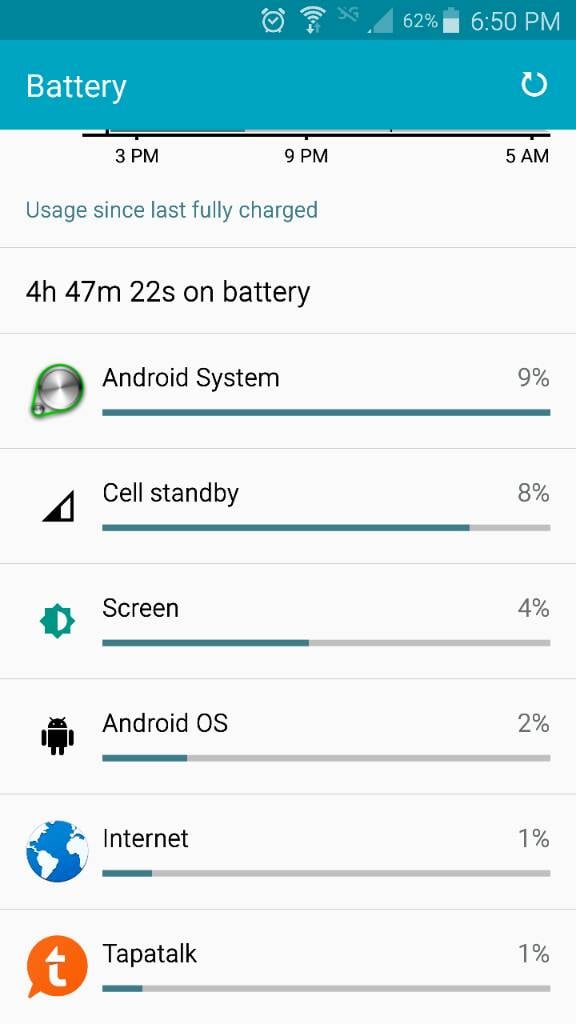Obsidian...
Member
Maybe I'm dreaming of the possibility, but I'm surprised that there are not (I couldn't find one) any apps made that can actually test an on-board battery's discharge rate. I mean the battery has a rating of 3220 milliamper hours, so it seems like someone would have made an app by now that can measure the load on the battery over several minutes or longer, and calculate if the battery is dropping at a normal rate.
Sent from my SM-N910V using Tapatalk
There are multiple apps that can do that, depending on what exactly you want measured.
Ampere is a basic app that measures the current discharge/charge rate and can tell if the battery is still good or not.
"Battery monitor widget" goes into much more detail
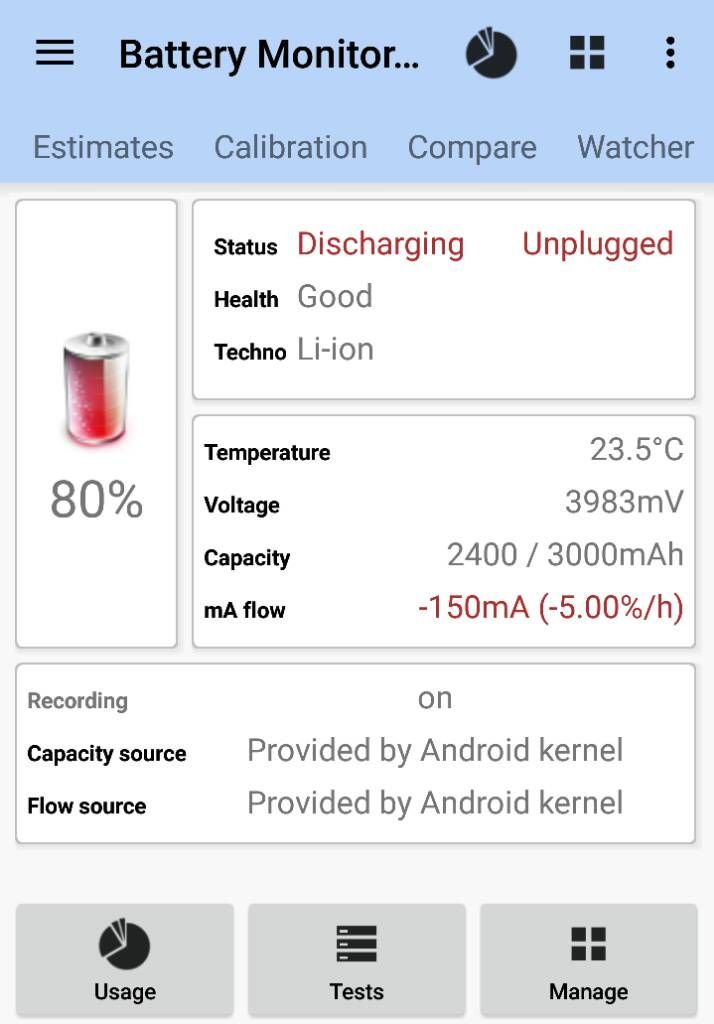
But my go to app has always been "Better Battery Stats". It is able to give you all the information. Checking to see deep sleep, and all other important factors when it comes to the battery and if the kernel or any apps are messing up the battery or if it is the battery itself