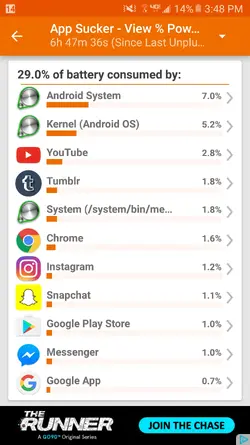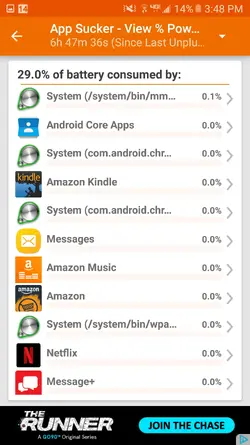It's not the way it used to be it'll go down two percentages within like two minutes
Well it's not realistic for you to lose 2% in two minutes. That would mean it would only last 100 minutes on one charge. I suspect one of two or three possible causes, or a combination of some or all of them.
First, there may be an app that's taking up more relative percentage of the battery life than it had before you noticed this change. Second, you may have experienced a change in the cellular tower signal strength, perhaps due to recent tweaks to antenna directions or tower tuning which would result in the phone pinging towers more frequently to find a better signal and also having to increase transmission power to maintain a strong connection. Third, the charging and battery metering circuitry may have become misaligned, out of sync with the battery's actual power and state of charge so the reporting you're seeing could potentially be completely false.
Something changed, but I would almost bet my phone on it that the change isn't due to the use of another charger. It takes a lot to damage a battery to that extent in one fell swoop. Damage like that happens over several weeks as a bare minimum, and possibly over several months. In order to have damaged the battery to that extent, it's possible it wouldn't have survived at all and even possible that it could have been so badly damaged in such a short time that it would have failed catastrophically, maybe even to the point of self-destruction, explosion and fire.
I really feel that the problem will be eventually identified, but I'd like for you to fully charge the phone one night, then use it until it actually threatens to shut off, at just a few percentage points, and see just how long that takes. When fully charged, the voltages initially drop very quickly and by large percentages in the first few minutes to half hour of use, but those changes slow down as more and more power is consumed. The battery's capacity as it nears completely discharged will show less and less error since the voltage levels begin to change slower and slower through the middle of the discharge cycle, but then drop quickly in the last actual 5-10%. The metering is supposed to take all this into consideration when reporting the remaining power.
I wouldn't be surprised if it reports that it lost 20% of reported battery power in the first hour or two, but runs for 5 or 6 hours in just the last 5 or 10% of reported remaining power. I've seen this before on even my own phone where it kept reporting 1% but ran for 5 hours that way. After that discharge cycle, the phone reverted back to normal reporting and never misreported again.