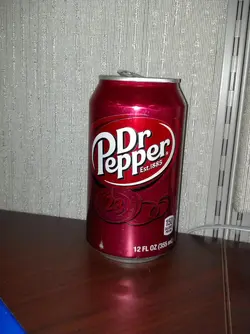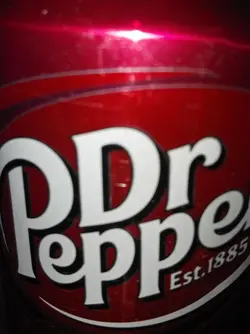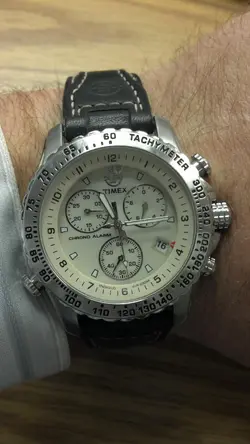Out of curiosity, does anybody else you know own a bionic? Can they take pictures fine?
Try letting them use your bionic and take a few picture, then you try to take the same ones. If they have a bionic, try taking the same pictures on your bionic.
I'm honestly not trying to sound mean or arrogant but it really sounds like you're just getting adjusted to the camera. Macro shots can be tricky to master if you don't have experience with it.
Are you zoomed in...at all? If so, try zooming all the way out.
Get something to take a picture of and put against a plain black surface. (Make sure all you can see is the object and the surface/backround)
Slide the settings tab and click the 3rd option, make sure it's not on landscape (or night portrait, or steady shot)
Also, are you on 6mp or 8mp? I know people have been getting confused. To make sure, take a picture and click picture info, if it says 6mp go back and switch it.
Post some results?
The biggest thing I've been seeing is people not knowing how to use macro settings on cameras (which isn't a problem). It can be very difficult to use macro on phones with (generally speaking) a weak lense when you have a lot of busy objects in your photos - you really have to get it right.
Try letting them use your bionic and take a few picture, then you try to take the same ones. If they have a bionic, try taking the same pictures on your bionic.
I'm honestly not trying to sound mean or arrogant but it really sounds like you're just getting adjusted to the camera. Macro shots can be tricky to master if you don't have experience with it.
Are you zoomed in...at all? If so, try zooming all the way out.
Get something to take a picture of and put against a plain black surface. (Make sure all you can see is the object and the surface/backround)
Slide the settings tab and click the 3rd option, make sure it's not on landscape (or night portrait, or steady shot)
Also, are you on 6mp or 8mp? I know people have been getting confused. To make sure, take a picture and click picture info, if it says 6mp go back and switch it.
Post some results?
The biggest thing I've been seeing is people not knowing how to use macro settings on cameras (which isn't a problem). It can be very difficult to use macro on phones with (generally speaking) a weak lense when you have a lot of busy objects in your photos - you really have to get it right.