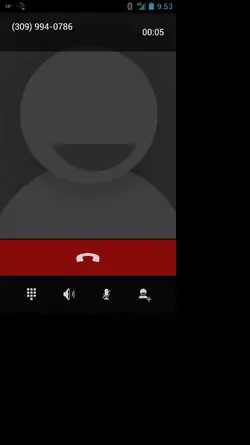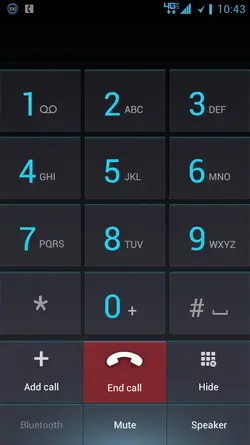linuxgator
Member
OK, got 232 running on my Bionic, with AOKP.
Everything seems to work great, with one exception.
If I have bluetooth enabled on the phone, I get no audio through the phone speakers for phone calls.
Example, I enable bluetooth in the morning, & get in my truck. Truck paired with phone just fine, music streams, phone calls work perfectly.
I get to work, truck is off, I'm about a quarter mile away from it now, but when I get a phone call, I get nothing at all through the speaker, & they can't hear me either. If I then turn off bluetooth on the phone, I can make & recieve calls again.
I also have a pair of bluetooth headphones I use occasionally at work. Same deal, they work fine, but I can't use the phone if bluetooth is turned on on the phone.
This has gotten quite frusterating & I'm looking for some kind of fix for this so I don't have to manually turn on & off bluetooth everytime I want to use it.
When in a call, there is a Bluetooth toggle on the screen. Just push that. Aside from that, it sounds like the phone thinks that you are still connected to the Bluetooth item. Maybe you can set up smart actions to turn bt off when you get to work or something like that.
Sent from my DROID BIONIC using Tapatalk 2