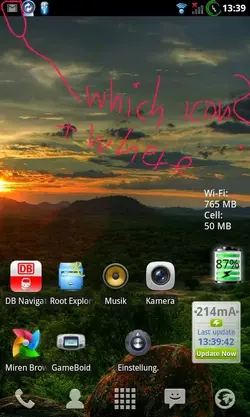The Kid Cassidy
Member
okay does anybody know why when i try to change the statbar icon for the bowers inverted facebook apk ,the app will not install via astro-root explorer??
im using 7zip and usually when i drag the folder back and copy, then back out using the folder icon it asks me if i wanna update the archive then it works but, it doesnt ask me to do that with these themed apk's then they wont work??? Anyone PLEASE
im using 7zip and usually when i drag the folder back and copy, then back out using the folder icon it asks me if i wanna update the archive then it works but, it doesnt ask me to do that with these themed apk's then they wont work??? Anyone PLEASE