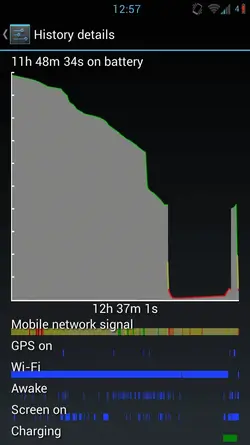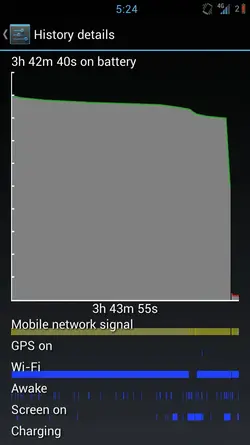I don't really know a ton about Android, but for close to a year I have had issues with the battery on my Droid Razr Maxx. I am rooted and currently running Carbon rom, but these issues happen no matter what rom I have, or if I'm on stock. So basically, my phone seems like it changes it's mind about how much battery it has left frequently. It will be almost dead, so I will plug it in, and it will charge normally for a while then eventually jump straight to 100%. Like it will go from 5%-50% just fine, then all of a sudden it reads 100%. When I take it off the charger and use it normally, it will drain fine, although somewhat fast, until it hits about 70% and it jumps down to 49%. Then it will drain to 40%, jump to 19% and drain normally from there.
I have tried almost everything I can find online, including calibrating my battery with different apps, calibrating with different charging methods (completely discharge, charge while off, repeat), factory resetting, and a few other things I can't think of at the moment. Since it is a Razr Maxx, I think I should be easily making it through a day or two with moderate usage, but now I can only make it about 10 hours with light usage. I typically only have between 1-4 hours of screen on time.
On a different note, when the battery drops to about 20%, my network connection will shut off. Not sure if this is the rom I am on or if it is something to do with my phone.

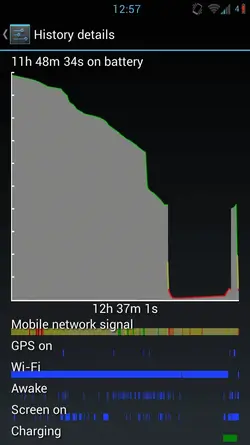
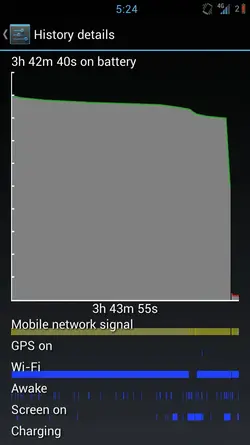
I have tried almost everything I can find online, including calibrating my battery with different apps, calibrating with different charging methods (completely discharge, charge while off, repeat), factory resetting, and a few other things I can't think of at the moment. Since it is a Razr Maxx, I think I should be easily making it through a day or two with moderate usage, but now I can only make it about 10 hours with light usage. I typically only have between 1-4 hours of screen on time.
On a different note, when the battery drops to about 20%, my network connection will shut off. Not sure if this is the rom I am on or if it is something to do with my phone.