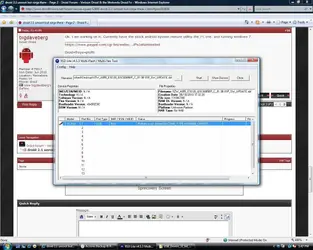DroidForums.net | Android Forum & News
droid 2.1 unroot but ninja there
- Thread starter bigdaveberg
- Start date
the program just ask me to install it.
actually try that and then after install use astro to uninstall it. I had an app I had to do this to in order to delete the icons
bigdaveberg
New Member
the program just ask me to install it.
actually try that and then after install use astro to uninstall it. I had an app I had to do this to in order to delete the icons
The screen said app not installed.
Also for any help my kernel is
2.6.29-omap1-g7fa8788 android-build@apa26#1
edit: I still need help please. I did a factory reset, and formated my sdcard. what next?
the program just ask me to install it.
actually try that and then after install use astro to uninstall it. I had an app I had to do this to in order to delete the icons
The screen said app not installed.
Also for any help my kernel is
2.6.29-omap1-g7fa8788 android-build@apa26#1
edit: I still need help please. I did a factory reset, and formated my sdcard. what next?
I know, its not installed but you have the icon there.
install it.
then uninstall it.
bigdaveberg
New Member
actually try that and then after install use astro to uninstall it. I had an app I had to do this to in order to delete the icons
The screen said app not installed.
Also for any help my kernel is
2.6.29-omap1-g7fa8788 android-build@apa26#1
edit: I still need help please. I did a factory reset, and formated my sdcard. what next?
I know, its not installed but you have the icon there.
install it.
then uninstall it.
I tried to install it but it wouldn't let me
In RSDlite go to config: device ID: Put it on first-come-first-serve and see if it recognized it.
Also update to RSDlite 4.6
Also update to RSDlite 4.6
I see, sorry then.gotcha, sorry.The screen said app not installed.
Also for any help my kernel is
2.6.29-omap1-g7fa8788 android-build@apa26#1
edit: I still need help please. I did a factory reset, and formated my sdcard. what next?
I know, its not installed but you have the icon there.
install it.
then uninstall it.
I tried to install it but it wouldn't let me
bigdaveberg
New Member
I see, sorry then.gotcha, sorry.I know, its not installed but you have the icon there.
install it.
then uninstall it.
I tried to install it but it wouldn't let me
K i am working on it, no biggie. I just install rsd lite 4.6, going to retry flash.
Okay i updated the rsd, it can see the plateform now, but when i plug my phone in, it is not detected.
I forgot to ask, are you at the bootloader screen when you plug your phone into your pc? black screen white lettering should say battery ok ready to program or something to that effect.
opcorn: Been watching this thread all day long. Figure I might learn something if I decide to unroot.
Hook learn?? :icon_eek: weird....lol:icon_ devil:
opcorn: Been watching this thread all day long. Figure I might learn something if I decide to unroot.
hook rooted? i guess it took 2.2 to pull you back in?
bigdaveberg
New Member
Yes it is at the boot loader screen version 26.6cI forgot to ask, are you at the bootloader screen when you plug your phone into your pc? black screen white lettering should say battery ok ready to program or something to that effect.
But it is not showing up on rsdlite. It does show the proper platform with the sbf files now!
Yes it is at the boot loader screen version 26.6cI forgot to ask, are you at the bootloader screen when you plug your phone into your pc? black screen white lettering should say battery ok ready to program or something to that effect.
But it is not showing up on rsdlite. It does show the proper platform with the sbf files now!
Make sure you're running as an admin. And double check the config: device ID.
Similar threads
- Replies
- 20
- Views
- 10K
- Replies
- 19
- Views
- 5K