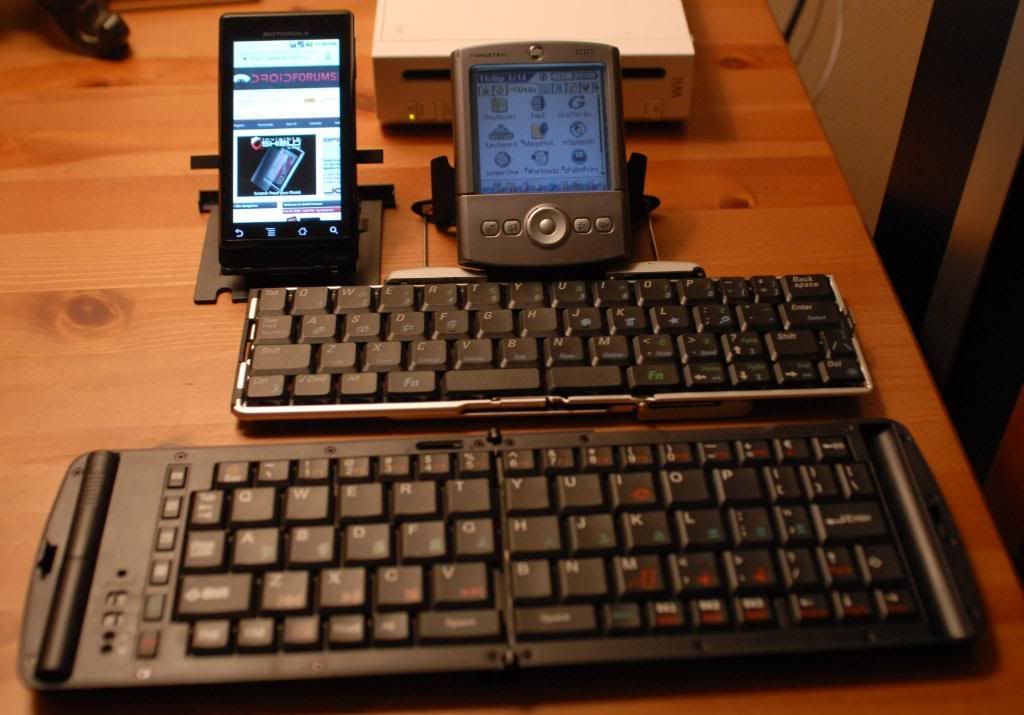InvalidUserID
New Member
Received my keyboard today (Freedom Pro) and like it.
Pairing was pretty straight forward; however, one piece of instruction could be better clarified. As previously mentioned, to get the Droid to accept input from the app/keyboard you need to navigate to the setup section. I didn't find it initially.
On the Droid (v2.0.1) it can be found it here:
Settings>>Language & Keyboard>>Text Settings>>Keypro [check box]
I spent ~5mins trying to figure out why I couldn't input any text, despite being paired & hearing the sound emulation.
Other than that hiccup, this is an awesome app and definitely money well spent.

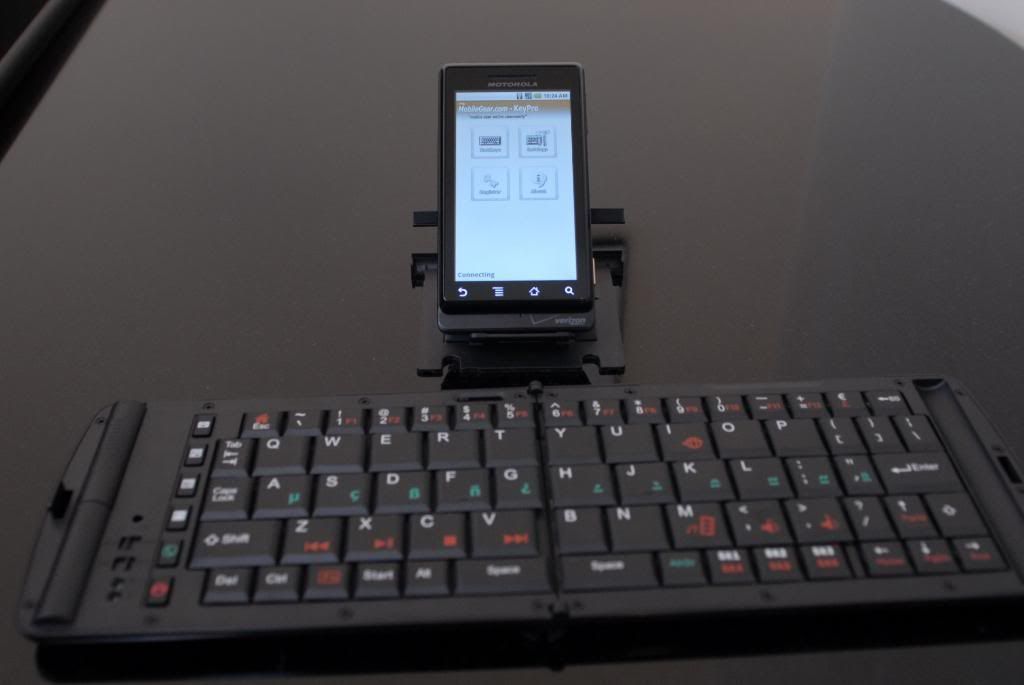
[Palm Tungsten T with Ultra-Thin Keyboard pictured for comparison.]

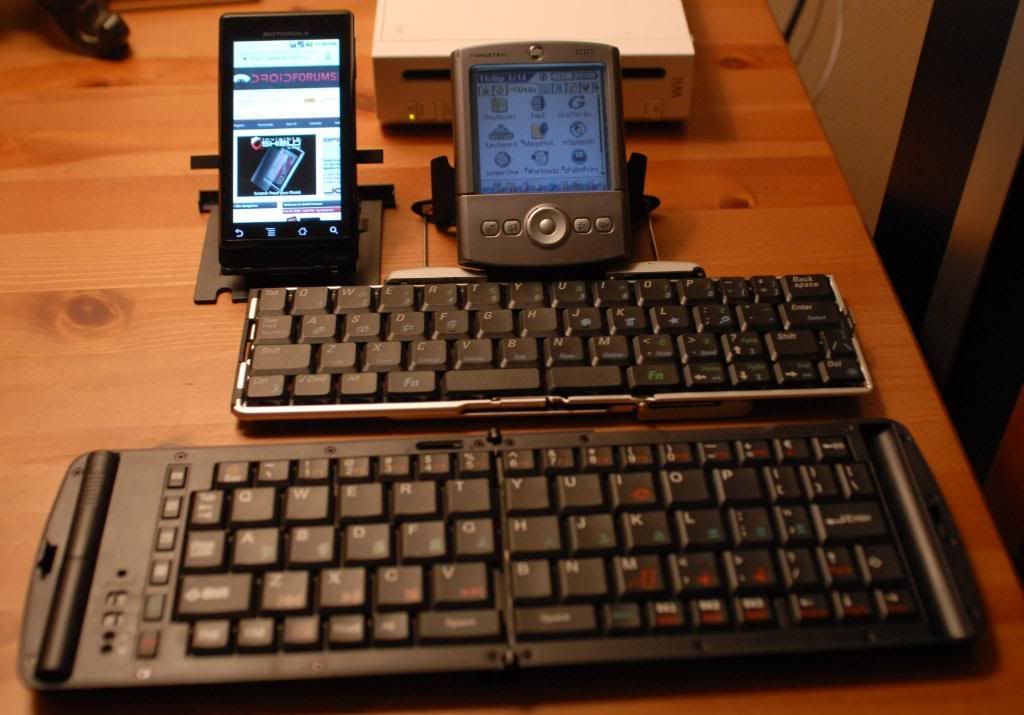
Pairing was pretty straight forward; however, one piece of instruction could be better clarified. As previously mentioned, to get the Droid to accept input from the app/keyboard you need to navigate to the setup section. I didn't find it initially.
On the Droid (v2.0.1) it can be found it here:
Settings>>Language & Keyboard>>Text Settings>>Keypro [check box]
I spent ~5mins trying to figure out why I couldn't input any text, despite being paired & hearing the sound emulation.
Other than that hiccup, this is an awesome app and definitely money well spent.

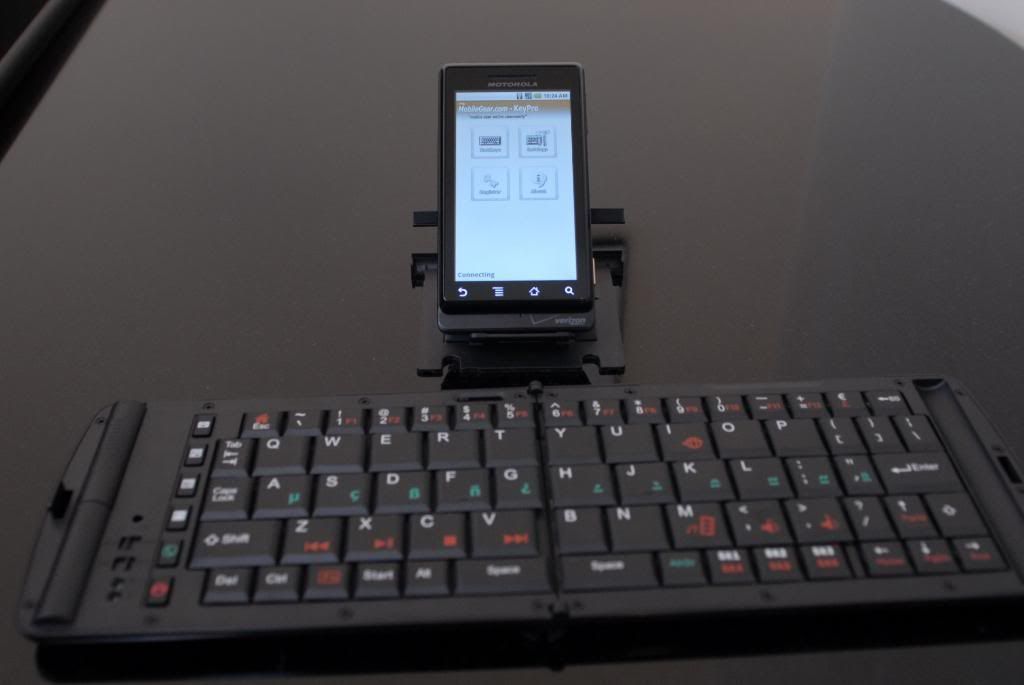
[Palm Tungsten T with Ultra-Thin Keyboard pictured for comparison.]