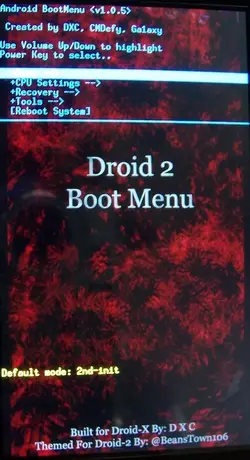608 is what you needI am thinking about giving this a go. Ill ask the stupid questions now before I'm back with more complicated in depth onesanyways... do I need to sbf back to any stock build before install, 2.4.330 or maybe something else? Currently I'm on stock rooted .608. Also what themes or options for theming does this rom support? Last one, is this the offical thread for the rom, if not who is the developer so I can find the thread. Thank you in advance for the help!
thread on rootzwiki is Galnet MIUI ICS