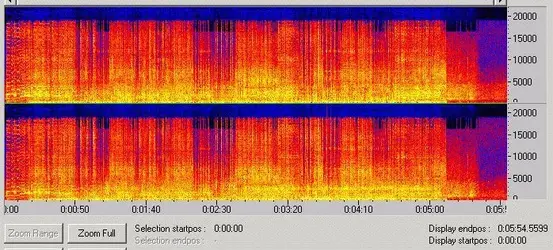Yes. Precisely. You can encode CDs you own in a lossless format (Apple Lossless and WAV are the two lossless formats supported in iTunes) and put that music in your iTunes library, but you cannot download (buy) anything from iTunes Music Store in any lossless format. Lossy formats are used because the file size is smaller and most people cannot tell the difference in the formats, particularly when the lossy formats are encoded at high bit rates (like 256). I will say that the protected AAC format that Apple uses for it's downloads is very, very good, and 99.9% of folks could care less that it is a lossless format (witness the extraordinary success of iTunes), but it is. Burning whatever you download to CD doesn't alter the original quality in anyway, it simply makes the files bigger if you keep them in WAV, and allows you to convert to MP3 if you want to -- which is no better, and quite possibly significantly worse (depending upon the bit rate used).