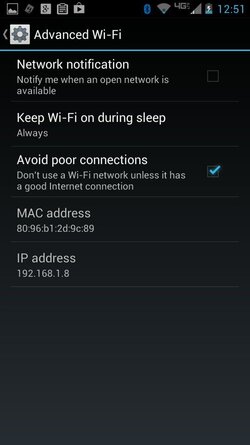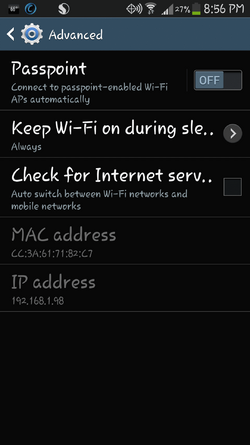kevsgroove
Active Member
- Joined
- Jul 29, 2010
- Messages
- 375
- Reaction score
- 81
- Location
- St. Louis, MO
- Current Phone Model
- Pixel 2 XL
It seems that with my S4, WiFi wants to go active often. I then have to turn it off, only to find it on again within the next 30 minutes. Problem is, I only want it active when I'm at home, not everywhere it detects a wifi signal is available. I've gone through all the settings to the best of my knowledge, to only have it see (and activate) when I'm at home. Both Notify me and Auto-connect are unchecked. WiFi at work is weak and disconnects often so I stay on 4g there. Strange thing is, sometimes when I notice the wifi is on and searching and I turn it off, when I get home, it doesn't automatically activate.
This was one of the great things about using Motorola's Smart Actions. WiFi would automatically turn on when I got home, then off when I left. Any thoughts or solutions, thanks.
This was one of the great things about using Motorola's Smart Actions. WiFi would automatically turn on when I got home, then off when I left. Any thoughts or solutions, thanks.