Hello. I bought an HTC rezound online because I am horrible with my phones and I lost my insurance with verizon for the time being. Anyways the phone works fine no issues. However my boyfriend and I have the same phone now and noticed that my phone does not have the same options his does and that the phone won't even allow me to personalize themes. I am assuming that the phone is rooted. Can someone give me step by step instructions on 1) to figure out whether or not the phone is actually rooted. 2) how to unroot the phone. From what I have been reading there locking the bootloader and unrooting are two seperate things. How do I know if my bootloader is locked or unlocked. Thank you for the help. I am sorry I am asking for detailed instructions but I do not want to risk bricking the phone and not being able to use it at all. Thank you!!
DroidForums.net | Android Forum & News
You are using an out of date browser. It may not display this or other websites correctly.
You should upgrade or use an alternative browser.
You should upgrade or use an alternative browser.
how to unroot my phone
- Thread starter jcmommy
- Start date
1) Look for an app called superuser or super su . If it's there, the phone is more than likely rooted.
2) To unroot the phone delete the app superuser or super su.
2a) To check the bootloader, power down the phone, then power on holding power and Vol down. You will be presented with your bootloader screen, it should say *LOCKED* *UNLOCKED* or *RELOCKED* in the top left.
Check the thread in my sig for instructions on how to root/ROM if you're interested.
2) To unroot the phone delete the app superuser or super su.
2a) To check the bootloader, power down the phone, then power on holding power and Vol down. You will be presented with your bootloader screen, it should say *LOCKED* *UNLOCKED* or *RELOCKED* in the top left.
Check the thread in my sig for instructions on how to root/ROM if you're interested.
1) Look for an app called superuser or super su . If it's there, the phone is more than likely rooted.
2) To unroot the phone delete the app superuser or super su.
2a) To check the bootloader, power down the phone, then power on holding power and Vol down. You will be presented with your bootloader screen, it should say *LOCKED* *UNLOCKED* or *RELOCKED* in the top left.
Check the thread in my sig for instructions on how to root/ROM if you're interested.
Thank you but I am not interested in "rooting" the phone but rather unrooting it back to factory settings are there instructions on that as well?
Thank you but I am not interested in "rooting" the phone but rather unrooting it back to factory settings are there instructions on that as well?
Lol did you just read the last line?
||Speak of the Devil, and he shall appear...
cybertec69
Silver Member
Why on earth would you want to go to stock, stock is a lag fest.
Sent from my SCH-I535 using Tapatalk 2
Sent from my SCH-I535 using Tapatalk 2
acejavelin
Member
Relock and reinstall the RUU, simplest way possible. It will factory default your phone though... YOU MUST RELOCK BEFORE USING THIS METHOD!!! Failure to do so will likely result in bricking your phone.
Lol did you just read the last line?
||Speak of the Devil, and he shall appear...
Yes and it says how to root it not unroot it.
I understand that but Since I was not the person to unlock Ido.t know how to do this. Also the reason we want tp go back to stock is bc it won't even let us do simple things like go into personalize and change themes and stuff. Everytime we try it says this application has force stopped and doesn't let us in.Relock and reinstall the RUU, simplest way possible. It will factory default your phone though... YOU MUST RELOCK BEFORE USING THIS METHOD!!! Failure to do so will likely result in bricking your phone.
Yes and it says how to root it not unroot it.
"2) To unroot the phone delete the app superuser or super su.
2a) To check the bootloader, power down the phone, then power on holding power and Vol down. You will be presented with your bootloader screen, it should say *LOCKED* *UNLOCKED* or *RELOCKED* in the top left."
||Speak of the Devil, and he shall appear...
I understand that but Since I was not the person to unlock Ido.t know how to do this. Also the reason we want tp go back to stock is bc it won't even let us do simple things like go into personalize and change themes and stuff. Everytime we try it says this application has force stopped and doesn't let us in.
To lock the phone you need a PC(and the same tools used to unlock it: http://mypcdominion.com/Files/android/ROM_Tools/CarePackage.zip)
**If you also need the driver http://mypcdominion.com/Files/android/ROM_Tools/HTCDriver3.0.0.007.exe **
***This is the quick and dirty method assuming you understand fastboot/command line***
YOU WILL NEED AN RUU ON YOUR SD CARD BEFORE YOU BEGIN
1) Reboot the phone into the bootloader
2) Plug the phone into the PC
3) Open a command prompt
4) Run the command "Fastboot oem lock"
---your phone is now locked and you HAVE to run an RUU if you have altered the stock system---
5) Power down the phone
6) Power the phone on into the bootloader
7) Press the power button(in the bootloader)
8) Follow the on screen prompts to flash the RUU
--Your phone will reboot--
9) Repeat once from Step 5(RUU MUST BE FLASHED TWICE)
10) Enjoy your stock phone.
To lock the phone you need a PC(and the same tools used to unlock it: http://mypcdominion.com/Files/android/ROM_Tools/CarePackage.zip)
**If you also need the driver http://mypcdominion.com/Files/android/ROM_Tools/HTCDriver3.0.0.007.exe **
***This is the quick and dirty method assuming you understand fastboot/command line***
YOU WILL NEED AN RUU ON YOUR SD CARD BEFORE YOU BEGIN
1) Reboot the phone into the bootloader
2) Plug the phone into the PC
3) Open a command prompt
4) Run the command "Fastboot oem lock"
---your phone is now locked and you HAVE to run an RUU if you have altered the stock system---
5) Power down the phone
6) Power the phone on into the bootloader
7) Press the power button(in the bootloader)
8) Follow the on screen prompts to flash the RUU
--Your phone will reboot--
9) Repeat once from Step 5(RUU MUST BE FLASHED TWICE)
10) Enjoy your stock phone.
Thank you. So just to verify, when you say turn on in step 6 through boot loader you mean the hoot method with the volume button and power button. Also I have a link for the ruu on my computer how do I get that onto my SD card. Do I do that first before locking the phone.
To lock the phone you need a PC(and the same tools used to unlock it: http://mypcdominion.com/Files/android/ROM_Tools/CarePackage.zip)
**If you also need the driver http://mypcdominion.com/Files/android/ROM_Tools/HTCDriver3.0.0.007.exe **
***This is the quick and dirty method assuming you understand fastboot/command line***
YOU WILL NEED AN RUU ON YOUR SD CARD BEFORE YOU BEGIN
1) Reboot the phone into the bootloader
2) Plug the phone into the PC
3) Open a command prompt
4) Run the command "Fastboot oem lock"
---your phone is now locked and you HAVE to run an RUU if you have altered the stock system---
5) Power down the phone
6) Power the phone on into the bootloader
7) Press the power button(in the bootloader)
8) Follow the on screen prompts to flash the RUU
--Your phone will reboot--
9) Repeat once from Step 5(RUU MUST BE FLASHED TWICE)
10) Enjoy your stock phone.
Problem. The phone doesn't say lock or unlocked it says : juopunut bear where it should say lock. Also the software is slimrom 1.9
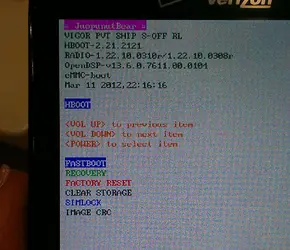
You are S-off. You need very special instructions.
It took some looking but I found this:S-on after juopunutbear - xda-developers
You need to do the following steps to go back to S-ON:
1. Flash an RUU - DO NOT miss this step out because doing step 2 on the JuopunutBear Hboot will very likely brick your device.
2. Boot into bootloader, connect via usb to pc and enter the following fastboot command:
fastboot oem writesecureflag 3
Unfortunately I would highly suggest letting someone that really really knows what they're doing to do this unless you're perfectly comfortable with the caveat that may brick your phone.
It took some looking but I found this:S-on after juopunutbear - xda-developers
You need to do the following steps to go back to S-ON:
1. Flash an RUU - DO NOT miss this step out because doing step 2 on the JuopunutBear Hboot will very likely brick your device.
2. Boot into bootloader, connect via usb to pc and enter the following fastboot command:
fastboot oem writesecureflag 3
Unfortunately I would highly suggest letting someone that really really knows what they're doing to do this unless you're perfectly comfortable with the caveat that may brick your phone.
You are S-off. You need very special instructions.
It took some looking but I found this:S-on after juopunutbear - xda-developers
You need to do the following steps to go back to S-ON:
1. Flash an RUU - DO NOT miss this step out because doing step 2 on the JuopunutBear Hboot will very likely brick your device.
2. Boot into bootloader, connect via usb to pc and enter the following fastboot command:
fastboot oem writesecureflag 3
Unfortunately I would highly suggest letting someone that really really knows what they're doing to do this unless you're perfectly comfortable with the caveat that may brick your phone.
Thank you so much for the help I wasn't sure where to even look. So question for the time being, until I can find someone to help 1) do you think a factory reset will help with using the personalize settings or do you think I'm screwed BC it is connected some how to the soft ware? 2) how do you "flash" the ruu onto the SD card for future reference and I really am appreciative of all the help!!
