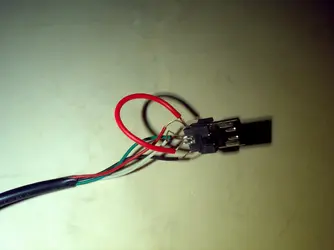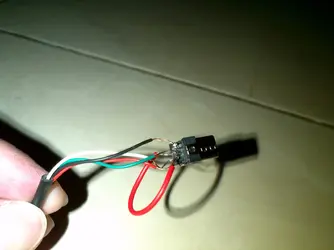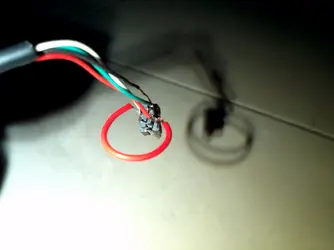DroidForums.net | Android Forum & News
You are using an out of date browser. It may not display this or other websites correctly.
You should upgrade or use an alternative browser.
You should upgrade or use an alternative browser.
How/why to make your own Motorola "Factory Cable"
- Thread starter MotoCache1
- Start date
tritran18518
New Member
User Kholk over on XDA forums came up with something that simplifies making your own cable greatly -- marrying a Motorola Mini-to-Micro USB adapter (which is wired for all 5 pins) to a regular USB cable, and doing the "mapping" in the connection between the two.
This gets rid of the "most Micro USB connectors are not wired for pin 4" problem which is the biggest barrier to making your own cable. Using his idea you can then make up your own "factory style" cable pretty easily.
Materials/tools needed:
*Note: You can use wire nuts in place of the solder and shrink tubing (which of course would mean you wouldn't need the soldering iron either). This however would be quite ugly. For a prototype, maybe, but for something I'd use all the time, I'd solder it.
- Motorola Mini-to-Micro USB adapter cable (SKN6252)
- Standard USB A cable (doesn't really matter what's on the other end since we're going to cut that end off -- just needs a standard pinout and a USB A Male on one end -- if you don't like vagaries and want a specific instruction, use a SKN5004A)
- Soldering iron
- Solder
- Shrink tubing
- Heat source to shrink the shrink tubing (lighter, heat gun, whatever)
The only thing about it that I'm not 100% in love with is that you're splitting the power wire at the far end (relative to the source) instead of at the near end. That said, that's just me being picky and I doubt that it matters at all.
- Cut the Mini connector off the Mini-to-Micro adapter cable (SKN6252). The cable is only like 1.5 inches long so cut as close to the Mini connector as possible to have as much cable left as possible. Toss the Mini connector in the trash - it's useless now.
- If you are using a Motorola SKN5004A (standard USB A to Micro B) cable for the main donor cable, cut the Micro B end off. If you used something else, you want to cut off which ever connector leaves you with a USB A connector still attached to the cable.
- Solder the two cables together using the pinout in the OP. The only question mark is what color is the pin 4 wire in the SKN6252? I don't know the answer. I have a SKN6252, but since I already have a custom-made cable I don't want to cut up my only SKN6252 just to find out the answer. If someone does make one this way and posts up the color of this wire I'll edit this post.
- Shrink tube all of your connections so nothing can short.
The color of said wire is brown... works great!!!
Sent from my Droid using DroidForums App
Where did you buy that Mini-to-Micro usb ? I bought mine, but it has only wires ( red-white-black-green), none of them is brown
i'm not use Mini-to-Micro usb (i don't find it in indonesia),i just use standart micro usb.if you don't find Mini-to-Micro USB adapter cable (SKN6252) you can use standart micro usb.there is 5 pin and 4 cable (red-green-black-white),just connect red cable with none pin (there is 1 pin not use/not connect with any cable),use another cable to connect it with solder.
i'm sorry my english bad,haha..but i'm glad if everybody solved with this problem.
i'm sorry my english bad,haha..but i'm glad if everybody solved with this problem.
Attachments
tritran18518
New Member
i'm not use Mini-to-Micro usb (i don't find it in indonesia),i just use standart micro usb.if you don't find Mini-to-Micro USB adapter cable (SKN6252) you can use standart micro usb.there is 5 pin and 4 cable (red-green-black-white),just connect red cable with none pin (there is 1 pin not use/not connect with any cable),use another cable to connect it with solder.
i'm sorry my english bad,haha..but i'm glad if everybody solved with this problem.
i bought the motorola mini-to-micro usb, however, when i cut it off, there were only 4 wires in it, not 5.
I don't know about Motorola mini to micro usb,because i'm not use that cable.I use stand art micro usb (just like in the picture).and just only 4 cable,not 5.no cable brown,you can make your own cable like me,its work.first my pc not recognise the device,but I try another usb port,and viola...my pc recognise n install the usb driver automatic,and then just run 'fastboot oem unlock'.
Note : if your cable work,your screen XOOM must be on when you plug in your cable to your pc,and must be off when you unplug your cable.
Note : if your cable work,your screen XOOM must be on when you plug in your cable to your pc,and must be off when you unplug your cable.
Just had to say thanks a lot. Was able to get my droidx back up without going on a search for a charged battery.
As far as different cables not having all the needed wires, I took a razor blade and cut the rubber molding off of the plugs and soldered straight to the terminals. got a sh!tty pic taken with the webcam on my laptop.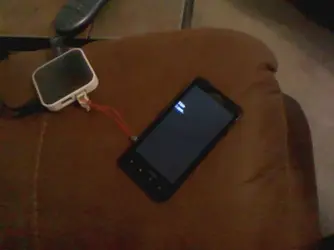
As far as different cables not having all the needed wires, I took a razor blade and cut the rubber molding off of the plugs and soldered straight to the terminals. got a sh!tty pic taken with the webcam on my laptop.
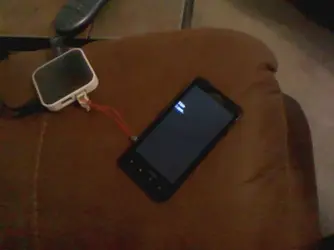
pwnwolf117
New Member
htc version
does anybody here know if htc has a similar cable or if this would work with an htc phone? im tempted to try it and see but i dont have much practice in that type of thing :/ and the site is out of stock.. at the very least moto do u know if this could really hurt my phone if htc doesnt use a cable like this?
also wanna say that moto thats an amazing job u did with this thread, i have a feeling u saved countless phones! your one great man! keep up the good work its definitely appreciated
thanks in advance, and i hope u all had a really great christmas!
does anybody here know if htc has a similar cable or if this would work with an htc phone? im tempted to try it and see but i dont have much practice in that type of thing :/ and the site is out of stock.. at the very least moto do u know if this could really hurt my phone if htc doesnt use a cable like this?
also wanna say that moto thats an amazing job u did with this thread, i have a feeling u saved countless phones! your one great man! keep up the good work its definitely appreciated
thanks in advance, and i hope u all had a really great christmas!
OK guys, I bought the Motorola Mini-to-Micro USB adapter cable (SKN6252) and wired everything with same colors. I tied the extra line (blue wire to line 1 (+5volt). However; the cable does not work for me. Can anyone that has done this with the SKN6252 adapter tell what I'm doing wrong. I have attached a screen shot of my work to see if someone can tell me what I'm doing wrong.

Edit: Never mind, I figured it out. Turns out the SKN6252 adapter I received does not match the color code. So I used a multi-meter to get the correct pin-out for this plug. I had to solder a sewing needle to one of the probes on my multimeter to be able to make contact with the pins in the micro adapter.
I finally got it to work using the wire map below. Like I said my adapter had a blue extra wire and not the brown one as posted above.
Here is what I came up with: This was tested on an old Droid1 that I don't use anymore. I pulled the battery and it powered up after connecting it to my computer's USB port. I also tested for data line connectivity by being able to browse my sd card from windows explorer. Also SBF or now called FastBoot mode works perfect with Motorola's RSD lite program. RSD Lite sees the device in programing mode with the battery pulled out. I'm now ready, let the bricking begin!!!!
From the Micro Adapter ------to-------> USB A
Green & White --------------------------> Red
Blue ------------------------------------> White
Red ------------------------------------> Green
Black -----------------------------------> Black
Thank god for multi-meters, I was about to give up. Below is a screen shot of the final product.
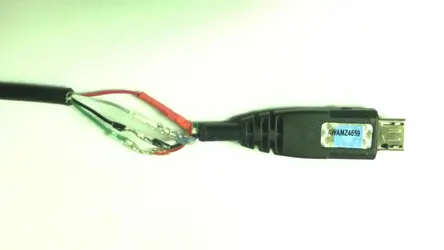 Literally wrapping up the project. Here is the final product. ------>
Literally wrapping up the project. Here is the final product. ------> 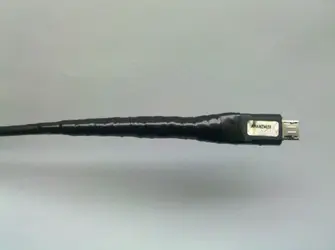
If you get this same connector and decide you want to connect your wires at the connecter then the diagram below may help soldering the correct wires to the pins:
Pin Out viewed as oriented in the image below:
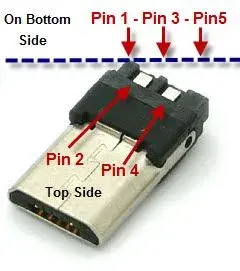

Edit: Never mind, I figured it out. Turns out the SKN6252 adapter I received does not match the color code. So I used a multi-meter to get the correct pin-out for this plug. I had to solder a sewing needle to one of the probes on my multimeter to be able to make contact with the pins in the micro adapter.
I finally got it to work using the wire map below. Like I said my adapter had a blue extra wire and not the brown one as posted above.
Here is what I came up with: This was tested on an old Droid1 that I don't use anymore. I pulled the battery and it powered up after connecting it to my computer's USB port. I also tested for data line connectivity by being able to browse my sd card from windows explorer. Also SBF or now called FastBoot mode works perfect with Motorola's RSD lite program. RSD Lite sees the device in programing mode with the battery pulled out. I'm now ready, let the bricking begin!!!!
From the Micro Adapter ------to-------> USB A
Green & White --------------------------> Red
Blue ------------------------------------> White
Red ------------------------------------> Green
Black -----------------------------------> Black
Thank god for multi-meters, I was about to give up. Below is a screen shot of the final product.
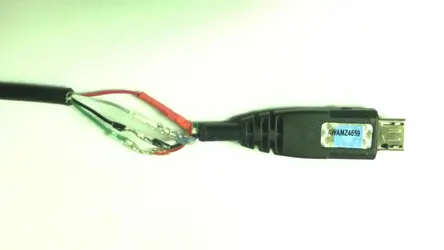 Literally wrapping up the project. Here is the final product. ------>
Literally wrapping up the project. Here is the final product. ------> 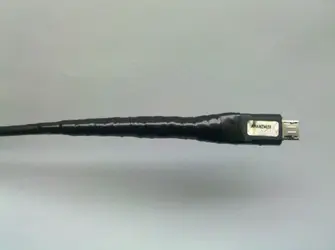
If you get this same connector and decide you want to connect your wires at the connecter then the diagram below may help soldering the correct wires to the pins:
Pin Out viewed as oriented in the image below:
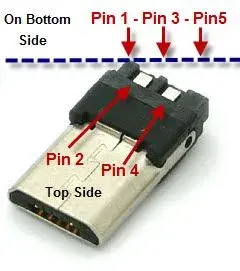
if i do this cable and my motorola Atrix 4G is giving me this screen "Failed to boot" "Entering NVFlash mode" quickly before shutting back down, i could unbrick it ? answer me fast please...
Seems like you have power and this cable is maininly for when your phones battery is dead and you need to SBF or fastboot with no battery life left.... So the cable does not matter in your case since your battery has power you can use any usb cable. This cable is more for new Moto Razr because we can not pull or replace the battery if it is dead.
chethammer
New Member
Fastboot cable
I would like to say that it took me all darn day (half really, but it sounds more extreme) to make this cable. The micro USB end is so unbelievably tiny. I used a dremel to bare the 4th contact and that worked pretty well. I messed up two cables before I figured out the method that worked for me. I even had the "helping hands" to hold the microUSB and the wire while i soldered. It took a little finessing when I put it into the phone, but when the computer dinged and the phone switched to "battery OK" I learned what MotoCache meant by it felt better than when He picked his first lock. Only for me "lock" was a euphimism for something entirely different!
Droid forums across the internet are the best in the world. BAR NONE!
I would like to say that it took me all darn day (half really, but it sounds more extreme) to make this cable. The micro USB end is so unbelievably tiny. I used a dremel to bare the 4th contact and that worked pretty well. I messed up two cables before I figured out the method that worked for me. I even had the "helping hands" to hold the microUSB and the wire while i soldered. It took a little finessing when I put it into the phone, but when the computer dinged and the phone switched to "battery OK" I learned what MotoCache meant by it felt better than when He picked his first lock. Only for me "lock" was a euphimism for something entirely different!
Droid forums across the internet are the best in the world. BAR NONE!
Dr. Carpenter
Member
User Kholk over on XDA forums came up with something that simplifies making your own cable greatly -- marrying a Motorola Mini-to-Micro USB adapter (which is wired for all 5 pins) to a regular USB cable, and doing the "mapping" in the connection between the two.
This gets rid of the "most Micro USB connectors are not wired for pin 4" problem which is the biggest barrier to making your own cable. Using his idea you can then make up your own "factory style" cable pretty easily.
Materials/tools needed:
*Note: You can use wire nuts in place of the solder and shrink tubing (which of course would mean you wouldn't need the soldering iron either). This however would be quite ugly. For a prototype, maybe, but for something I'd use all the time, I'd solder it.
- Motorola Mini-to-Micro USB adapter cable (SKN6252)
- Standard USB A cable (doesn't really matter what's on the other end since we're going to cut that end off -- just needs a standard pinout and a USB A Male on one end -- if you don't like vagaries and want a specific instruction, use a SKN5004A)
- Soldering iron
- Solder
- Shrink tubing
- Heat source to shrink the shrink tubing (lighter, heat gun, whatever)
The only thing about it that I'm not 100% in love with is that you're splitting the power wire at the far end (relative to the source) instead of at the near end. That said, that's just me being picky and I doubt that it matters at all.
- Cut the Mini connector off the Mini-to-Micro adapter cable (SKN6252). The cable is only like 1.5 inches long so cut as close to the Mini connector as possible to have as much cable left as possible. Toss the Mini connector in the trash - it's useless now.
- If you are using a Motorola SKN5004A (standard USB A to Micro B) cable for the main donor cable, cut the Micro B end off. If you used something else, you want to cut off which ever connector leaves you with a USB A connector still attached to the cable.
- Solder the two cables together using the pinout in the OP. The only question mark is what color is the pin 4 wire in the SKN6252? I don't know the answer. I have a SKN6252, but since I already have a custom-made cable I don't want to cut up my only SKN6252 just to find out the answer. If someone does make one this way and posts up the color of this wire I'll edit this post.
- Shrink tube all of your connections so nothing can short.
Has anyone used this method? I bought a 5-pack of the adapters (SKN6252, 5 in case I screwed up a couple lol) and they only have 4 wires in the cable, so I'm back to doing it the original way... Maybe Moto got cheap and quit putting the 5th wire in?
Edit: Just saw the post above by frankyvee... so apparently moto got cheap as his had the fifth wire.
Edit again: did it the hard way, works perfectly
I used the method from the OP and it was much easier than I anticipated. Using the original micro cable, which does on have four wires, but if you have another cable to throw away you can cut a piece from that. I simply cut the red wire and soldered a bridge from that point to the only open pin (pin 4). Only took about an hour or so to do.

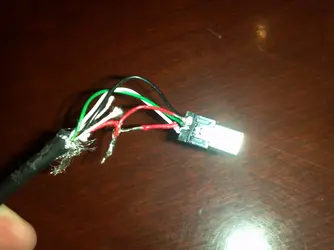




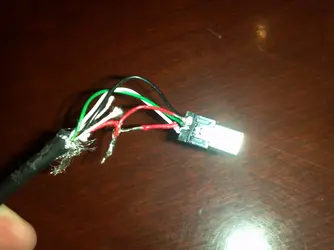



Similar threads
- Replies
- 2
- Views
- 5K
- Replies
- 3
- Views
- 12K
- Replies
- 3
- Views
- 5K