So what does the silver rectangle in the upper left of this shot appear to be? Thats the only other place a microsd slot could go and still be accessed by the j butterfly's door.
DroidForums.net | Android Forum & News
You are using an out of date browser. It may not display this or other websites correctly.
You should upgrade or use an alternative browser.
You should upgrade or use an alternative browser.
HTC DNA Disassembly - Teardown Done|
- Thread starter pwrdbykyank
- Start date
pwrdbykyank
Active Member
that silver your talking about is just a shield over some resistors and stuff. Trust me i checked on it, there is no slot or place where it looks like there could be something soldered onto it later, or anything like that. One would assume it would have it since would be cheaper to just make one board for all and just not place the sd card slot on the ones they dont need, but yep nothing  im sure on the j butterfly one those resistors are moved around elsewhere and the sd slot is placed there.
im sure on the j butterfly one those resistors are moved around elsewhere and the sd slot is placed there.
Also Note: On the DNA as you can see from the pics, the SIM card slot is the same size as say the droid 4 or the iphone 4/4s. But on the J butterfly it uses the micro SIM found in the iphone 5 meaning on the board, the SIM slot would be 1/3 or more smaller in size, this would also give it more space to place a micro sd card slot. WHY verizon would chose not to use micro sim cards (giving it the extra room for a SD card slot on the DNA) i dont know. I mean the technology is there why go backwards and use a big sim card? Im sure they have a reason but what it is we dont know. The only thing i do know is, as far as the phone size goes, here in usa everyone is trying to push the thinnest phone, so im guessing verizon didnt want the thicker j butterfly and went for the thinner size in the phone, but that still wouldnt explain why they used a larger SIM slot for bigger sims than a smaller one. Kinda a contradiction
Also Note: On the DNA as you can see from the pics, the SIM card slot is the same size as say the droid 4 or the iphone 4/4s. But on the J butterfly it uses the micro SIM found in the iphone 5 meaning on the board, the SIM slot would be 1/3 or more smaller in size, this would also give it more space to place a micro sd card slot. WHY verizon would chose not to use micro sim cards (giving it the extra room for a SD card slot on the DNA) i dont know. I mean the technology is there why go backwards and use a big sim card? Im sure they have a reason but what it is we dont know. The only thing i do know is, as far as the phone size goes, here in usa everyone is trying to push the thinnest phone, so im guessing verizon didnt want the thicker j butterfly and went for the thinner size in the phone, but that still wouldnt explain why they used a larger SIM slot for bigger sims than a smaller one. Kinda a contradiction
pwrdbykyank
Active Member
- Additional Pictures -
I just took it apart again to take more clear shots of the silver shield your talking about and removed the black rubber above that also to show you guys what it looks like. This is underneath the SIM card slot.




I just took it apart again to take more clear shots of the silver shield your talking about and removed the black rubber above that also to show you guys what it looks like. This is underneath the SIM card slot.




drivers...
At the end of the day the drivers that tell the motherboard how to use the sd card/sim board are going to be the issue... it was my understanding that drivers are encoded into system itself. I'm hoping this is that only issue because then the only hurdle would be telling the os that the sd card is there.
At the end of the day the drivers that tell the motherboard how to use the sd card/sim board are going to be the issue... it was my understanding that drivers are encoded into system itself. I'm hoping this is that only issue because then the only hurdle would be telling the os that the sd card is there.
But we want it to be there, it must be there!that silver your talking about is just a shield over some resistors and stuff. Trust me i checked on it, there is no slot or place where it looks like there could be something soldered onto it later, or anything like that. One would assume it would have it since would be cheaper to just make one board for all and just not place the sd card slot on the ones they dont need, but yep nothingim sure on the j butterfly one those resistors are moved around elsewhere and the sd slot is placed there.
Thanks for the larger pics. Since you've taken it apart twice now it doesn't sound like it is very difficult which is good news for any repairs that might be needed. I see HTC is still using what looks like spring contacts for the antennas.
I can't imagine drivers for an SD card would be too difficult to come by. It's much simpler than trying to figure out a RIL or other proprietary piece of hardware.
pwrdbykyank
Active Member
i dont think it would be a driver issue, i think it would just need to be enabled through root access and using sql lite editor or something like that. Its not tooo hard to take the back cover off even tho it is not easy either. The side grills can bend easy so one must be careful. Also after the cover is off, taking the boards out and such takes some time and different size screws so you gotta remember what goes where 
morpheousrx
New Member
Google Translate
I believe this would help for those that need a visual.... Thanks for the awsome teardown Pwrdbykyank
http://attach.sogi.com.tw/cf_forum/201211/201211231100231426.jpg
I believe this would help for those that need a visual.... Thanks for the awsome teardown Pwrdbykyank
http://attach.sogi.com.tw/cf_forum/201211/201211231100231426.jpg
pwrdbykyank
Active Member
thanks for the link, nice find  i dont know why the 3 contacts on the bottom of the j butterfly door are there but on the dna it doesnt have it. Both are wireless charging but i guess different methods of doing it lol. I cant wait to get my hands on the j butterfly
i dont know why the 3 contacts on the bottom of the j butterfly door are there but on the dna it doesnt have it. Both are wireless charging but i guess different methods of doing it lol. I cant wait to get my hands on the j butterfly 
yearn2burn
New Member
Would it be conceivable to tap into the USB port and use the otg capability? The idea would be to have an internal sd card, but without giving up use of the port for data and charging.
pwrdbykyank
Active Member
That i would have no idea about  lol
lol
From the HTC Website...
It looks like it is the SAME MICRO SIM found in our DNA (Not the NANO SIM found in the iphone 5).
I have NO idea how this would all work, but assuming all Verizon did was change the back cover and remove the SD Card slot, this shouldn't be too difficult.
I cannot tell from the pictures where the MICRO SIM card goes to see if there is a way to connect the card. It's not that I dont trust you, it's just that the SIM cards are the same size, maybe we can get lucky and find the contacts or something else.
I find it hard to believe that Verizon would change that much on the system board. BUT Since it is Verizon, you never know.
It looks like it is the SAME MICRO SIM found in our DNA (Not the NANO SIM found in the iphone 5).
I have NO idea how this would all work, but assuming all Verizon did was change the back cover and remove the SD Card slot, this shouldn't be too difficult.
I cannot tell from the pictures where the MICRO SIM card goes to see if there is a way to connect the card. It's not that I dont trust you, it's just that the SIM cards are the same size, maybe we can get lucky and find the contacts or something else.
I find it hard to believe that Verizon would change that much on the system board. BUT Since it is Verizon, you never know.
pwrdbykyank
Active Member
Its not the system board, its the secondary small board which has the camera attached to it, its an easy change for that small piece. I deal with phones and hardware related stuff with phones all day long, so unless they put the contacts under one of the soldered shields which is very unlikely, its not there. Trust me the J butterfly i have confirmed and you can even tell from pics, the phone is thicker (due to it having a thicker battery cover/ back cover and this is because they probably have a dual micro sim and micro sd on top of eachother slot requiring there to be more thickness to the phone to be able to fit that in. The size of the sim doesnt necassarily have anything to do with it, since the size of sim they can work around but when putting a SD card reader on top of the sim reader or on the underneath of the board same area of the sim reader, it would put more thickness in the phone. I will get one soon and take it apart and show you.
disassembly video
Here's a disassembly video, this was the first time I took the phone apart so it's pretty choppy and unprofessional but hopefully it helps (no sound). I used a 1/2" wide woodworking chisel to get the back off but my phone's already pretty much shot because the screen cracked - it did not damage the phone but if it slipped it would have. I then used a narrow flat head screwdriver about 3/32" wide (didn't measure it) and a knife to get the screws out. There aren't many screws: 10 for the circuit board with the processor and 2 for the circuit board for the cameras. I did not remove the speaker circuit board - note that there's a single "VOID" sticker on this circuit board which would need to be unscrewed to remove the board. My intent was to find the connector and location for the touchscreen and am pretty sure I found it but not positive.
[video=youtube;DAyyhIw1Lys]http://youtu.be/DAyyhIw1Lys[/video]
Likely either LCD or touchscreen ribbon

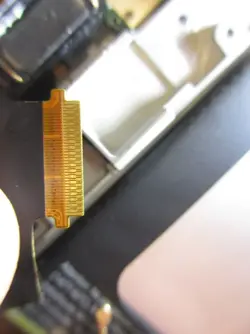
Battery connector
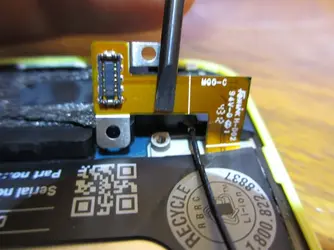

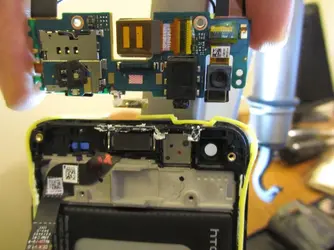

The red strips along edges with apparent holes drilled in them are actually solid plastic:


Normally closed switches are all over the phone and would be open if the back was snapped in. I assume the pair in the middle are for the wireless charging but am not sure what the purpose of the others is... didn't try turning on the phone with the back off.

Motivation for the teardown... after 1.5 weeks the glass broke upon first drop from ~3' only adhesive backing was in tact with screen protector. Get a silicon/hard case - I was worried the phone would overheat without me being able to tell but it's fully sealed from factory so the silicon cases should be safe to use as there's no reduced circulation.


Here's a disassembly video, this was the first time I took the phone apart so it's pretty choppy and unprofessional but hopefully it helps (no sound). I used a 1/2" wide woodworking chisel to get the back off but my phone's already pretty much shot because the screen cracked - it did not damage the phone but if it slipped it would have. I then used a narrow flat head screwdriver about 3/32" wide (didn't measure it) and a knife to get the screws out. There aren't many screws: 10 for the circuit board with the processor and 2 for the circuit board for the cameras. I did not remove the speaker circuit board - note that there's a single "VOID" sticker on this circuit board which would need to be unscrewed to remove the board. My intent was to find the connector and location for the touchscreen and am pretty sure I found it but not positive.
[video=youtube;DAyyhIw1Lys]http://youtu.be/DAyyhIw1Lys[/video]
Likely either LCD or touchscreen ribbon

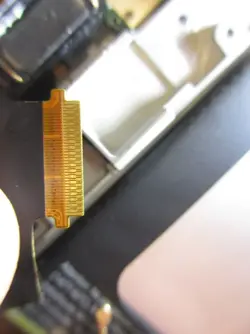
Battery connector
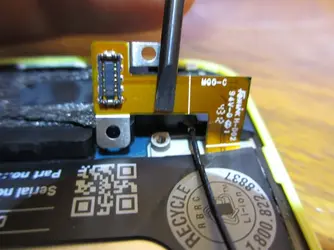

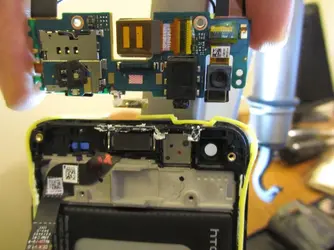

The red strips along edges with apparent holes drilled in them are actually solid plastic:


Normally closed switches are all over the phone and would be open if the back was snapped in. I assume the pair in the middle are for the wireless charging but am not sure what the purpose of the others is... didn't try turning on the phone with the back off.

Motivation for the teardown... after 1.5 weeks the glass broke upon first drop from ~3' only adhesive backing was in tact with screen protector. Get a silicon/hard case - I was worried the phone would overheat without me being able to tell but it's fully sealed from factory so the silicon cases should be safe to use as there's no reduced circulation.


Similar threads
- Replies
- 7
- Views
- 48K
- Replies
- 7
- Views
- 25K

