DroidForums.net | Android Forum & News
You are using an out of date browser. It may not display this or other websites correctly.
You should upgrade or use an alternative browser.
You should upgrade or use an alternative browser.
Inverted Calendar
- Thread starter GirLuvsDroid
- Start date
Droidlovinyogi
Member
GirLuvsDroid,
Or anyone else who may know. Will the version in the O.P. work with Gingerbread, specifically Miui GB on D1? I’ve been using it throughout all of the Froyo builds. Now I’m on MiuiD1 1.4.15 and I’m not sure if it’s compatible with GB.
Also does anyone know what build the Inverted Calendar is from and if how different it is from the GB calendar? I’m just curious. I really like the look of the GB calendar and I might stay with it, but I’d be nice to know what the differences are.
Or anyone else who may know. Will the version in the O.P. work with Gingerbread, specifically Miui GB on D1? I’ve been using it throughout all of the Froyo builds. Now I’m on MiuiD1 1.4.15 and I’m not sure if it’s compatible with GB.
Also does anyone know what build the Inverted Calendar is from and if how different it is from the GB calendar? I’m just curious. I really like the look of the GB calendar and I might stay with it, but I’d be nice to know what the differences are.
I tried blue and unthemed versions. In both, the calendar is not visible unless viewed in agenda mode. When viewing Day or Week, I get just a titlebar and black window below. In Month view, I see the titlebar and the days of the week just below, with blank screen. If I tap in just the right place, I can open events, which are perfectly viewable. It seems the grid is black, making the entire window black, however the colored events are not visible either.
In GLD's screencaps, picture the same,
but nothing but black below days of the week,
no grid, no gray, white, or red (or blue):
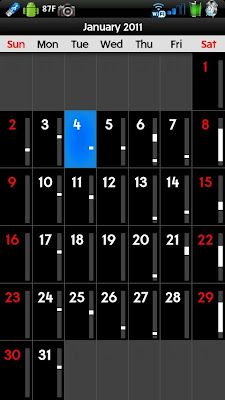 Again, just the date and black, no lines:
Again, just the date and black, no lines:

I'm running Woodyman's themed SD7 rom; perhaps there's a conflict. I'll be trying his froyo beta again this weekend, hopefully it'll work fine after that. Either way, I love the Agenda look and never use the other viewable modes anyway. I backed up my stock calendar and it's tough, but I don't think I care enough to go back to stock.
In GLD's screencaps, picture the same,
but nothing but black below days of the week,
no grid, no gray, white, or red (or blue):
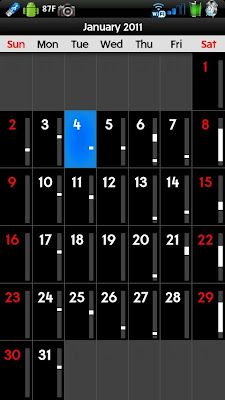

I'm running Woodyman's themed SD7 rom; perhaps there's a conflict. I'll be trying his froyo beta again this weekend, hopefully it'll work fine after that. Either way, I love the Agenda look and never use the other viewable modes anyway. I backed up my stock calendar and it's tough, but I don't think I care enough to go back to stock.
GirLuvsDroid
Senior Member
GirLuvsDroid,
Or anyone else who may know. Will the version in the O.P. work with Gingerbread, specifically Miui GB on D1? I’ve been using it throughout all of the Froyo builds. Now I’m on MiuiD1 1.4.15 and I’m not sure if it’s compatible with GB.
Also does anyone know what build the Inverted Calendar is from and if how different it is from the GB calendar? I’m just curious. I really like the look of the GB calendar and I might stay with it, but I’d be nice to know what the differences are.
DLY, thebowers did one for me that's for Gingerbread 2.3.2 here: http://www.droidforums.net/forum/te...nverted-apps-whats-missing-7.html#post1321555.
While it worked perfectly on 2.3.2 for me, I'm finding that the very top (where the all-day events/reminders are shown) doesn't display properly in 2.3.3.
Droidlovinyogi
Member
GirLuvsDroid,
Or anyone else who may know. Will the version in the O.P. work with Gingerbread, specifically Miui GB on D1? I’ve been using it throughout all of the Froyo builds. Now I’m on MiuiD1 1.4.15 and I’m not sure if it’s compatible with GB.
Also does anyone know what build the Inverted Calendar is from and if how different it is from the GB calendar? I’m just curious. I really like the look of the GB calendar and I might stay with it, but I’d be nice to know what the differences are.
DLY, thebowers did one for me that's for Gingerbread 2.3.2 here: http://www.droidforums.net/forum/te...nverted-apps-whats-missing-7.html#post1321555.
While it worked perfectly on 2.3.2 for me, I'm finding that the very top (where the all-day events/reminders are shown) doesn't display properly in 2.3.3.
Thanks GLD,
I grabbed it. I think I’ll try it later. I understand that I need to use Root Explorer to push it to /system/app, then change permissions and reboot, but I should first delete the existing calendar that’s in /system/app correct? Are there any other installation details you think I need to know, especially since I’m on Miui and not PE?
GirLuvsDroid
Senior Member
Thanks GLD,
I grabbed it. I think I’ll try it later. I understand that I need to use Root Explorer to push it to /system/app, then change permissions and reboot, but I should first delete the existing calendar that’s in /system/app correct? Are there any other installation details you think I need to know, especially since I’m on Miui and not PE?
I always find it easiest to use an update zip, so I'm uploading one for you. Just flash like a theme, without wiping.
Just to be clear, thebowers did all the work inverting the calendar -- I just packaged it in an update.zip.
Droidlovinyogi
Member
Thanks GLD,
I grabbed it. I think I’ll try it later. I understand that I need to use Root Explorer to push it to /system/app, then change permissions and reboot, but I should first delete the existing calendar that’s in /system/app correct? Are there any other installation details you think I need to know, especially since I’m on Miui and not PE?
I always find it easiest to use an update zip, so I'm uploading one for you. Just flash like a theme, without wiping.
Just to be clear, thebowers did all the work inverting the calendar -- I just packaged it in an update.zip.
Hey GLD,
Thanks so much for taking the time to zip it for me. It installed fine and looks great, but the month view doesn’t show the dates for the first week of the month. I need all views and aspects to function because I use it so much for business, so I reverted back to stock 2.3.3.
Hopefully there are others who are able to use the zip you provided.
Here is inverted 2.3.3 Calendar. It has to be pushed to system as I did not put it in an update.zip
Calendar.apk
Thanks for this B
GirLuvsDroid
Senior Member
Here is inverted 2.3.3 Calendar. It has to be pushed to system as I did not put it in an update.zip
Calendar.apk
I got it installed and it looks awesome, bowers! One little issue. The text for "All day event" on the new event page is black on black -- so you can see the checkbox but not the text.

Last edited:
GirLuvsDroid
Senior Member
Here it is with the fix
Calendar.apk
You are such a rock star, B!!!!! dancedroiddancedroiddancedroid
Installed it and it's PERFECT! Thanks again.

And here's an update zip for those who prefer to install that way.
Last edited:
Droidlovinyogi
Member
This is great to find this up! Especially after an intense evening of parenting and doing battle with my teenagers. Again, I never expected to find such simple pleasure in cellphone.
The top portions of the days in the top row of the month view are covered by a light grey bar, so I can’t see the actual dates in that row, though all the other dates in the month view are visible.
Is there anything anyone knows that I can do to correct it?
Otherwise it looks great. I think I can get used to it. I love the inverted look. Thanks to bowers for the theme and GLD for the zip.
The top portions of the days in the top row of the month view are covered by a light grey bar, so I can’t see the actual dates in that row, though all the other dates in the month view are visible.
Is there anything anyone knows that I can do to correct it?
Otherwise it looks great. I think I can get used to it. I love the inverted look. Thanks to bowers for the theme and GLD for the zip.
Last edited:
Similar threads
- Replies
- 0
- Views
- 2K
- Replies
- 31
- Views
- 11K
- Replies
- 22
- Views
- 13K
- Replies
- 55
- Views
- 15K
