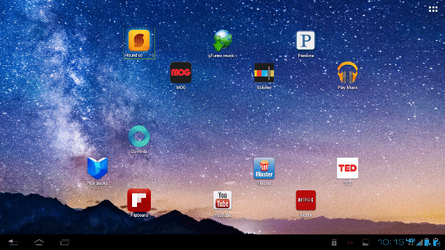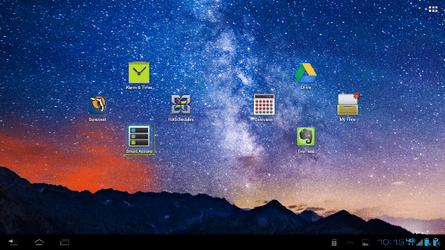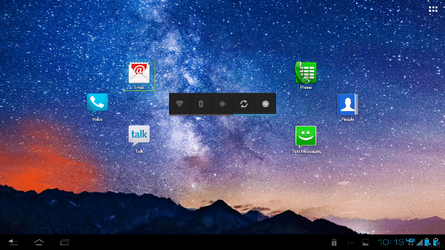Fall
New Member
Gingerbread was just a starting point for the lapdocks and as such they operated like netbooks. Although Ice Cream Sandwich in my opinion is a fantastic upgrade there are still kinks to be done away with. Here some things to get you using your lapdock on a daily basis.
1. Adding wallpapers from your gallery simply doesn't work with the lapdock to get them to fit in frame use an application called Background Box HD which will let you change the size of the frame to match the lapdocks odd screen size.
2. If you want a seamless transition between your phones mobile and lapdock versions get rid of the majority widgets. This will make it a two second process between the two and wow your friends when it doesn't freeze up and die booting your lapdock widgets.
3. For some reason Motorola engineers messed up the camera functionality on the update by not allowing its use when docked. An app called ICS Camera not only is faster then your stock camera app its also better looking and allows you to use the camera when using your lapdock.
4. Pressing the Print screen button on your keyboard enables you to take a screenshot just like holding power and volume down buttons in mobile form.
5. Get a usb bluetooth mouse, now. I recommend the Microsoft Arc, amazing and only $30 on amazon.
6. Your audio jack on your lapdock does not allow the same output as your phones audio jack, so use the port on the phone instead.
7. Under trackpad settings you can disable it when a mouse is plugged in.
With this new update I have completely stopped using my home computer for anything besides maybe Diablo 3 . With webtop 3.0 we are now able to use things like google drive, google music, youtube, navigation all in the way they were meant to be used and the results are pretty amazing. I hope they continue producing lapdocks for Motorola in the future.
. With webtop 3.0 we are now able to use things like google drive, google music, youtube, navigation all in the way they were meant to be used and the results are pretty amazing. I hope they continue producing lapdocks for Motorola in the future.
If you need any non root questions on the lapdock answered feel free to leave a comment!!!
[email protected]
1. Adding wallpapers from your gallery simply doesn't work with the lapdock to get them to fit in frame use an application called Background Box HD which will let you change the size of the frame to match the lapdocks odd screen size.
2. If you want a seamless transition between your phones mobile and lapdock versions get rid of the majority widgets. This will make it a two second process between the two and wow your friends when it doesn't freeze up and die booting your lapdock widgets.
3. For some reason Motorola engineers messed up the camera functionality on the update by not allowing its use when docked. An app called ICS Camera not only is faster then your stock camera app its also better looking and allows you to use the camera when using your lapdock.
4. Pressing the Print screen button on your keyboard enables you to take a screenshot just like holding power and volume down buttons in mobile form.
5. Get a usb bluetooth mouse, now. I recommend the Microsoft Arc, amazing and only $30 on amazon.
6. Your audio jack on your lapdock does not allow the same output as your phones audio jack, so use the port on the phone instead.
7. Under trackpad settings you can disable it when a mouse is plugged in.
With this new update I have completely stopped using my home computer for anything besides maybe Diablo 3
If you need any non root questions on the lapdock answered feel free to leave a comment!!!
[email protected]