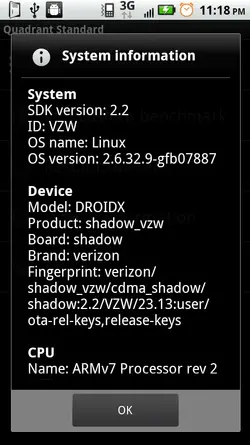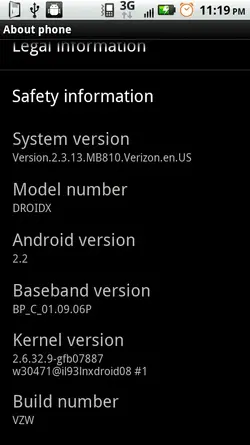I installed this over the previous leak last night. I lost root which was no problem to reroot. I followed the directions except I didn't wipe or reset. I did mount system and all like was posted in instructions. So far everything is running great and stable. No problems. My gmail app is working fine and my battery status hasn't forced closed yet. I will say that I had none of the problems that plagued the first leak either. With that one I did have to sbf back to stock and reroot then apply it so that might have made a difference with me having no problems. But, like i said, I didn't wipe with this one. I did notice that in system info my kernel version is different that what was posted on MDW with p3Droids screen shot. The software version is the same and it is show 2.3.13. Am I to take it as it didn't fully take? I might try and redo again with a full wipe and see. I've got multiple backups.
DroidForums.net | Android Forum & News
You are using an out of date browser. It may not display this or other websites correctly.
You should upgrade or use an alternative browser.
You should upgrade or use an alternative browser.
MDW Presents: Droid X 2.3.13 - The Froyo Upgrade
- Thread starter Bxrider117
- Start date
hazierneglect
New Member
uhgg. I tryd installing it from a rooted 2.1 phone. Its stuck at the M, been for about five minutes.. anybody know how to get back to the bootstrap from there so i can nandroid? when i do a battery pull and press home and power, it goes to the normal boot thingy... Do i have to RSD? again? 
hazierneglect
New Member
not what i wanted to hear but thanks for the help
so i've compared two x's that I have, one with the newest leak, the other with 2.1. Volume is a little louder on the leak. You can notice it but it's not overwhelmingly louder like I was hoping for. I guess they're not trying to have people calling for replacements when they blow their speaker if they download a loud tone, and moto raised the volume tooo much. I don't know just a thought.
I also tried first updating from 2.1 but that didn't work. I wasn't using bootstrap or anything just stock recovery. Maybe that's why. i don't know. I updated to the first leak, then tried it again with stock recovery. Kept getting error signature verification failed. So I bought bootstrap and it would not boot into custom recovery, kept hanging at "m" logo, so I then downloaded rom manager and it booted into custom recovery. Followed directions to the t, and it successfully updated. first boot hung at m logo, did a battery pull, and then it booted up successfully. However the only direction I did not follow to the t was wiping data. I did not feel like installing everything again when all I wanted to do was test this, so I just wiped cache. If i have a few issues, so what. I'll flash back. But it all seemed to work, and it seems more stable than the previous release. Just my take.
I also tried first updating from 2.1 but that didn't work. I wasn't using bootstrap or anything just stock recovery. Maybe that's why. i don't know. I updated to the first leak, then tried it again with stock recovery. Kept getting error signature verification failed. So I bought bootstrap and it would not boot into custom recovery, kept hanging at "m" logo, so I then downloaded rom manager and it booted into custom recovery. Followed directions to the t, and it successfully updated. first boot hung at m logo, did a battery pull, and then it booted up successfully. However the only direction I did not follow to the t was wiping data. I did not feel like installing everything again when all I wanted to do was test this, so I just wiped cache. If i have a few issues, so what. I'll flash back. But it all seemed to work, and it seems more stable than the previous release. Just my take.
uhgg. I tryd installing it from a rooted 2.1 phone. Its stuck at the M, been for about five minutes.. anybody know how to get back to the bootstrap from there so i can nandroid? when i do a battery pull and press home and power, it goes to the normal boot thingy... Do i have to RSD? again?
I've had this happen once before, when I was in the regular recover I hit reboot and it rebooted into clockwork. Weird but it worked.
I installed this over the previous leak last night. I lost root which was no problem to reroot. I followed the directions except I didn't wipe or reset. I did mount system and all like was posted in instructions. So far everything is running great and stable. No problems. My gmail app is working fine and my battery status hasn't forced closed yet. I will say that I had none of the problems that plagued the first leak either. With that one I did have to sbf back to stock and reroot then apply it so that might have made a difference with me having no problems. But, like i said, I didn't wipe with this one. I did notice that in system info my kernel version is different that what was posted on MDW with p3Droids screen shot. The software version is the same and it is show 2.3.13. Am I to take it as it didn't fully take? I might try and redo again with a full wipe and see. I've got multiple backups.
I just did a full wipe of data and cache and tried again. System still shows what is in the screen shots. Doesn't match what p3droids shows on MDW. Anyway, had to reroot and restore my backup. I back on the newest leak installed over the previous leak. All seems well, no issues so far. Gmail works, no force closes with battery manager, nothing else I can notice so far....I keep you posted if anything happens.
hazierneglect
New Member
finally got it working... So does this one take advantage of JIT now?
After being fed up with the different glitches of installing multiple releases of the X's roms over each other (with the last being this one)...I have brick.
This happened WHILE reverting back to the 2.1 .sbf; I have a severe case of bootloop. I'm going through the right motions now but I'm having no luck thus far. It's going to be a long night.
This happened WHILE reverting back to the 2.1 .sbf; I have a severe case of bootloop. I'm going through the right motions now but I'm having no luck thus far. It's going to be a long night.
MrDonBonJovi
Member
Does this fix the messaging timestamp issue?
After being fed up with the different glitches of installing multiple releases of the X's roms over each other (with the last being this one)...I have brick.
This happened WHILE reverting back to the 2.1 .sbf; I have a severe case of bootloop. I'm going through the right motions now but I'm having no luck thus far. It's going to be a long night.
so which is it, brick or bootloop? There is a difference.
luv2increase
Member
After being fed up with the different glitches of installing multiple releases of the X's roms over each other (with the last being this one)...I have brick.
This happened WHILE reverting back to the 2.1 .sbf; I have a severe case of bootloop. I'm going through the right motions now but I'm having no luck thus far. It's going to be a long night.
so which is it, brick or bootloop? There is a difference.
I don't think they know there is a difference.
Has there ever been a case of a TRUE brick yet since clockworkmod and the 2.1 SBF has been released? I don't think so :icon_ banana:
uhgg. I tryd installing it from a rooted 2.1 phone. Its stuck at the M, been for about five minutes.. anybody know how to get back to the bootstrap from there so i can nandroid? when i do a battery pull and press home and power, it goes to the normal boot thingy... Do i have to RSD? again?
I just did this very same thing.... how did you fix?? I'm not familiar with RSD. I'll be doing some searches...
I take it this was supposed to be installed over the previous leak?
Any help would be awesome, I have a nice paperweight stuck at M :-(
Another issue, I'm not sure whats going on but I have the paid version of rom manager yet I couldnt get it to boot into recovery. Everytime I HAD to use Koush Bootstrapper (not sure if that's normal or not)
Do I just find a stock 2.1 build, rename it to update.zip and install from the stock recovery?
After being fed up with the different glitches of installing multiple releases of the X's roms over each other (with the last being this one)...I have brick.
This happened WHILE reverting back to the 2.1 .sbf; I have a severe case of bootloop. I'm going through the right motions now but I'm having no luck thus far. It's going to be a long night.
so which is it, brick or bootloop? There is a difference.
I don't think they know there is a difference.
Has there ever been a case of a TRUE brick yet since clockworkmod and the 2.1 SBF has been released? I don't think so :icon_ banana:
And what does 'they' imply?
Sheesh. It was a useless 'brick' for an hour while it 'bootlooped'. There is my definition for the DX since the 2.1 .sbf makes it mostly impossible to, by the high and almighty's definition, 'brick'.
Now I'm back at stock 2.1. The coffee pot is full and I'll be rooting, upgrading, and eventually seeing how this release fairs against the others after a clean install.
xlivewire7x
Member
so which is it, brick or bootloop? There is a difference.
I don't think they know there is a difference.
Has there ever been a case of a TRUE brick yet since clockworkmod and the 2.1 SBF has been released? I don't think so :icon_ banana:
And what does 'they' imply?
Sheesh. It was a useless 'brick' for an hour while it 'bootlooped'. There is my definition for the DX since the 2.1 .sbf makes it mostly impossible to, by the high and almighty's definition, 'brick'.
Now I'm back at stock 2.1. The coffee pot is full and I'll be rooting, upgrading, and eventually seeing how this release fairs against the others after a clean install.
I completely agree with you soup, I think people are getting a little to picky with the terms when, honestly, we all know what the person is talking about. Which is why I called my guide "Unbrick the Droid X", not "How to get your Droid X Out of an Infinite Boot Loop". But anyway, glad to see your DX is back up and running and I really want to see what people think of the ROM before upgrading again, hopefully some of the force close and video playback issues are fixed.
Similar threads
- Replies
- 2
- Views
- 2K
- Replies
- 38
- Views
- 13K