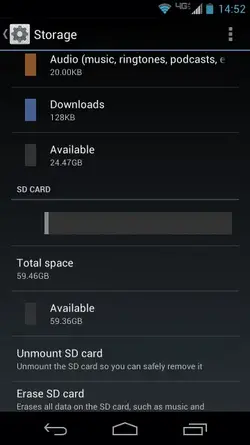DroidForums.net | Android Forum & News
You are using an out of date browser. It may not display this or other websites correctly.
You should upgrade or use an alternative browser.
You should upgrade or use an alternative browser.
Micro SD cards for HD/MAXX HD | Class 10 32GB vs 64GB
- Thread starter macpro88
- Start date
anonymous-x
New Member
Save your money & use the Class 4 or 6 depending upon the the amount of pictures you have. Speed is for read & write, I'll be back w/a place that will better explain it to you. I use 4's & my speed is OK & I save money doing it.
DoubleTapp89
Member
I know this is a little off subject about what you all are discussing. But I have the first SD card that came with my OG droid into my RAZR HD and it seems to be working fine. But I realized that I can't find out how to move apps to the SD card, it doesn't show an option like that other droids I've had. Is it because of my SD card being old and out of class? It's a class 2 16 GB Sandisk.
jimmythegent
Member
EDIT: Class 10 SDXC 64GB cards WILL NOT WORK in most if not all Motorola Devices, the HD/MAXX HD included, especially if your device is running 4.0 or higher.
Some resources:
Motorola DROID RAZR HD - Full phone specifications
^^Link shows the max expandable card is 32GB, along with most other Moto phones, and if you browse to the SGSIII it says up to 64GB, so this info should be somewhat accurate and trustworthy.
SanDisk 64gb MicroSd woes
^^Another user from another forum experimenting as well and posting his findings, again, 64GB not working out so well.
Basically what I found out was, that the card would work at first, and appear to work. But as time went on, and as I started to use the storage manager in Storage Settings to move items over, it would eventually fail, then tell me the card was blank, which indeed the card would go blank.
So the 64GB cards are a no go for the HD/MAXX HD and most likely most other Moto phones as well.
This is older, but another freebie: 32GB microsd cards - xda-developers
_______________________
EDIT 2: More info in this post here: http://www.droidforums.net/forum/dr...x-hd-class-10-32gb-vs-64gb-3.html#post2339279
And to add, its appears to me that more ppl had better luck with SDXC cards in Gingerbread than ICS, ICS seems to be the one that doesn't care for SDXC cards, just my observation though, I'm thinking, based on some articles, that will change and Jelly Bean will have full support for SDXC and the exFAT files system.
________________________
Ok, here's the purpose of this thread, to see if the larger 64GB SDXC Class 10 cards really do work in the Motorola RAZR HD/MAXX HD devices.
I bought one of the 64GB cards a while ago when Amazon had them on sale, and was delighted when I popped the card in and it formatted and worked! As I started to use it, I would notice it would not work properly at some points and had to pop the card out and insert it into my laptop to get media and stuff on the card. Eventually it just stopped working in the phone all together.
Here's what would not work:-From Storage in Settings; I was unable to "Manage internal storage" which would automatically transfer all your media to the external card; just would not work
-Was unable to use file browser apps (ie; Root Explorer) to manually move files back and forth
-Even plugging the phone in via USB cable and using mass storage and media transfer options, I was unable to move stuff back and from to the card from either the internal storage or from my computer
My observations after doing some testing (still testing):-Formatting the card in Windows to default, the popping the card in the phone, allowing the phone to format blank SD card = everything would work fine!
-Going to keep testing and using and noticing my observations with what I do before hand if it stops working again
-So far I can't reproduce the errors again on purpose; though I haven't tried removing the storage without "properly" ejecting the card yet
I did find a few resources though that may or may not hint towards the 64GB card NOT working properly in the HD/MAXX HD.
In these two sites I found; 32GB card and 64GB card, the compatible phones are listed and for the 64GB card the HD/MAXX HD are not listed.
SanDisk® MicroSDHC 32GB Class 10 Memory Card with Adapter - SDSDQUA-032G-A11A
SanDisk® 64GB Class 10 MicroSDXC Card with Adapter - SDSDQUA-064G-A11A
[There is a compatibility section for each card; note that the HD/MAXX HD are listed for the 32GB card and NOT for the 64GB card; does this hold truth?]
So my question is this - ANYONE else with a RAZR HD or RAZR MAXX HD with a 64GB Class 10 SDXC card have any issues at all? <-- Please answer this for me.
-If so, what are your observations?
So far I was able to get my 64GB working again and its still working, I'll keep this updated if it stops working again and what my observations were before hand.
Im a little confused... Moto says only up to 32 GB external, so why even try 64 GB and expect no errors?
I dunno, I dont get it. I would understand if it was a setting one can make to override this and all is well, but from the thread, this seems to be A)Unstable and B)Frustrating.
For now.... 
Sent from my DROID RAZR HD using Xparent Cyan Tapatalk 2
Sent from my DROID RAZR HD using Xparent Cyan Tapatalk 2
Can't Backup to SD Card in Droid Razr Maxx HD
Installed 32GB SD card in my Razr Maxx HD. The card is seated correctly, and the screen read, "readying SD card" when I turned the phone on. Also, the Files app showed "Lost.dir" 0 mg as only file on SD card (don't know what that is). Tried to backup data from Go Contacts Ex to Sd card (options were to choose internal storage or SD card and I chose SD), but did not do it, even though the app said it was successful - but the backup was in internal storage, not SD card! Tried another app just to make sure the problem wasn't Go Contacts EX, but to no avail. Any help here would be greatly appreciated. Thanks.
Installed 32GB SD card in my Razr Maxx HD. The card is seated correctly, and the screen read, "readying SD card" when I turned the phone on. Also, the Files app showed "Lost.dir" 0 mg as only file on SD card (don't know what that is). Tried to backup data from Go Contacts Ex to Sd card (options were to choose internal storage or SD card and I chose SD), but did not do it, even though the app said it was successful - but the backup was in internal storage, not SD card! Tried another app just to make sure the problem wasn't Go Contacts EX, but to no avail. Any help here would be greatly appreciated. Thanks.
Thought this was interesting... even though it's reported on the S3, it's gotta be the same issue:
SanDisk Responsible for Malfunctioning Galaxy S3 Micro-SD Cards
SanDisk Responsible for Malfunctioning Galaxy S3 Micro-SD Cards
I've said it so many times first if your going to buy or test don't buy Sandisk they suck get about anything else, prefer transendhere is a Samsung pretty good also http://www.amazon.com/Samsung-Elect...69104080&sr=8-3&keywords=micro+sdxc+card+64gb
alafferty82081
Member
i have a sandisk ultra class 10 32g and works flawless, it seems to me that people who have problems with sd is more related to software bugs.....
I apologize if this has been covered already, but i've posted on other threads and haven't gotten any replies yet. This issue has been frustrating me to no end. I have the regular Maxx, which came with a 16 gb class 4 Kingston card. I decided to upgrade a couple months ago to a 32 gb because I was running short on space. I never had a problem with the 16, nor do i now. I bought a Kingston 32 gb class 4 card and it is very finicky. I can put data on it by using the adapter in my card slot on my PC with no problem, but after I put it on the phone, things disappear and the phone won't even let me delete things a lot of the time. I have been trying to find a straight answer on compatibility, but apparently that doesn't exist. At least not, short of calling verizon and/or motorola. Based on what I've been reading on this thread, i'm wondering if its a class issue. Any help is greatly appreciated.
Similar threads
- Replies
- 11
- Views
- 8K
- Replies
- 41
- Views
- 47K
- Replies
- 0
- Views
- 2K