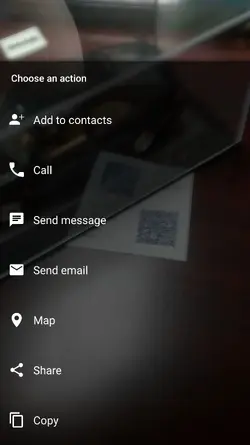Works perfectly on our very convoluted business cards. Our IT Manager (me, duh) had an idea to put QR codes on our business cards with contact info. Scan *Click > Add to contacts. Works great. It makes the QR card pretty messy, but every reader I test works great with it...including the new Moto one...
DroidForums.net | Android Forum & News
This is a sample guest message. Register a free account today to become a member! Once signed in, you'll be able to participate on this site by adding your own topics and posts, as well as connect with other members through your own private inbox!
Motorola Camera Update
- Thread starter Sajo
- Start date
-
- Tags
- droid turbo moto x