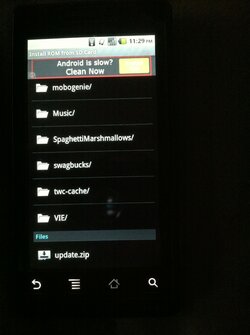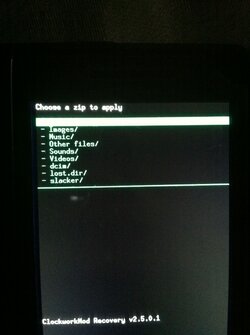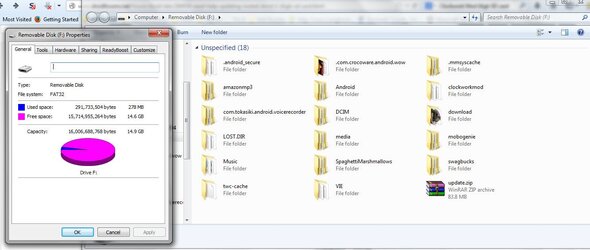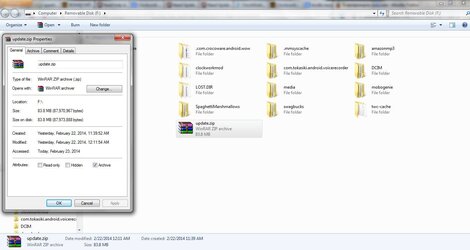LordBalthazar
Member
- Joined
- Jul 10, 2010
- Messages
- 36
- Reaction score
- 1
So I am trying to update my 2.2.3 Droid 1 to 2.3.x. I have rooted my droid (following the instructions in the "How to root your droid regardless of version" thread). I found a video on YouTube that said to download ROM Manager after rooting and flash Clockwork Mod Recovery to your phone, then copy/paste the update OS zip file to the root of your SD card, reboot into recovery, backup your phone, then install the update. However it's not working. I *do* have the update.zip file in the right place as you can see from the pic below. This is within ROM Manager on my phone you can see the update.zip file is there. The next pic is from within Clockwork Mod I have chosen "install rom from zip" as you see, there is no zip there (but this also means that CMR IS accessing my SD card, unless those are the directories on my phone itself. However, I have 47MB free on my phone, so I don't know why it would still be saying 0MB). The third pic is after I tried running the backup and tried installing the update, note it says there is 0MB available on my card, and it also says that the update.zip cannot be found.
When Trying to Backup it says:
ClockworkMod Recovery v2.5.0.1
SD Card space free:0MB
There may not be enough free space to complete backup... continuing...
Backing up boot...
Error while dumping boot image!
When trying to apply update.zip it says:
-- Install from sdcard...
Finding update package...
Opening update package...
E:Can't open /sdcard/update.zip
(No such file or directory)
Installation aborted.
When I look at my SD card settings within my phone it says I have 14gb available. So the 0MB that CMR is reporting is not right.
I have tried copying all the data off my SD card, formatting my SD card (I actually did this twice, once within windows with my phone attached to my laptop and once within the actual phone settings).
I have tried two different versions of the update from two separate sources.
My conclusion is that it might not be compatable with my 16gig card (as most people I see posting about this have a 2gig card). Though I have seen people talk about rooting their Nooks but am unclear if this process will work for my Droid 1.
Any help would be great.
Thanks.
When Trying to Backup it says:
ClockworkMod Recovery v2.5.0.1
SD Card space free:0MB
There may not be enough free space to complete backup... continuing...
Backing up boot...
Error while dumping boot image!
When trying to apply update.zip it says:
-- Install from sdcard...
Finding update package...
Opening update package...
E:Can't open /sdcard/update.zip
(No such file or directory)
Installation aborted.
When I look at my SD card settings within my phone it says I have 14gb available. So the 0MB that CMR is reporting is not right.
I have tried copying all the data off my SD card, formatting my SD card (I actually did this twice, once within windows with my phone attached to my laptop and once within the actual phone settings).
I have tried two different versions of the update from two separate sources.
My conclusion is that it might not be compatable with my 16gig card (as most people I see posting about this have a 2gig card). Though I have seen people talk about rooting their Nooks but am unclear if this process will work for my Droid 1.
Any help would be great.
Thanks.