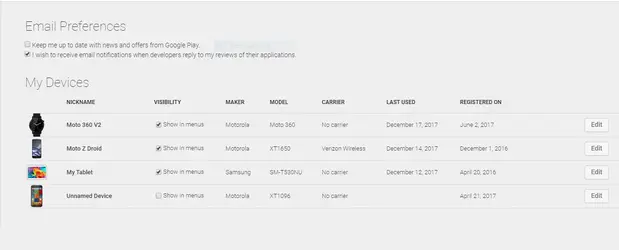So if you forget your pin and type it wrong ten it will factory reset and it will keep asking for the same pin? And your phone will be fully bricked. Is this confirmed? I thought factory reset removed data and pin? I would rather have it be a Google pw recover option that Google could help with. Is this documented anywhere in GoogleSo, the "Secret" is what? Your PIN number, or what?
Sent from my XT1650 using Tapatalk
Sent from my Moto Z (2) using Tapatalk