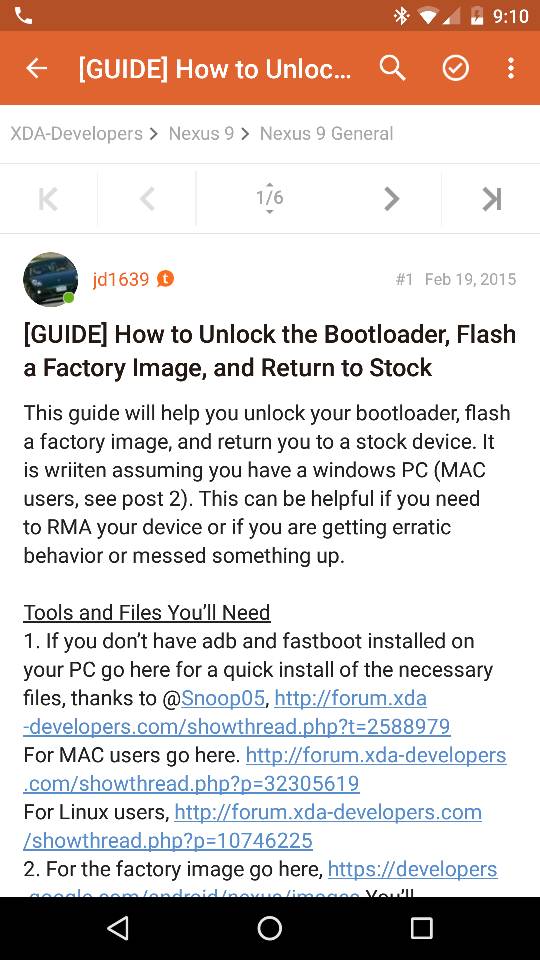lparsons21
Member
Me too! 
I just dropped Project Fi because the service from TMO and Sprint around here just is not good. I have my iPhone 6+ on ATT's GoPhone plan and had kept Project Fi to have a 2nd phone and the Nexus 9. Ended up costing me about $70/month to do that. I'll switch the N9 to ATT and the total bill from ATT will be about $70 but the coverage will be better.
Sent from my iPad using Tapatalk
I just dropped Project Fi because the service from TMO and Sprint around here just is not good. I have my iPhone 6+ on ATT's GoPhone plan and had kept Project Fi to have a 2nd phone and the Nexus 9. Ended up costing me about $70/month to do that. I'll switch the N9 to ATT and the total bill from ATT will be about $70 but the coverage will be better.
Sent from my iPad using Tapatalk