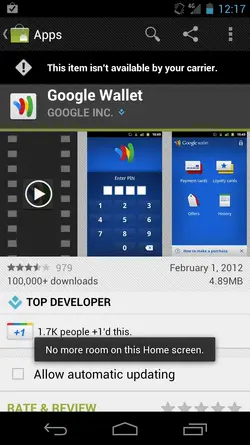How safe is this app? I mean can't this info be stolen
Sent from Colima,mex echando gasolina en un Pemex
As safe as your credit cards, as they can be stolen in the same way. As well as with devices that can be swiped past your person to gain the same information from your credit/debt cards.