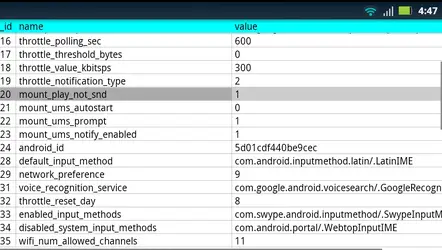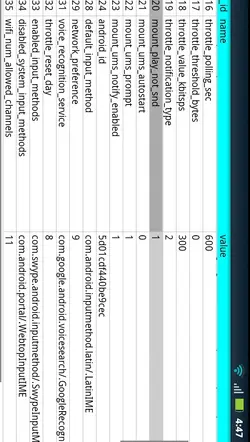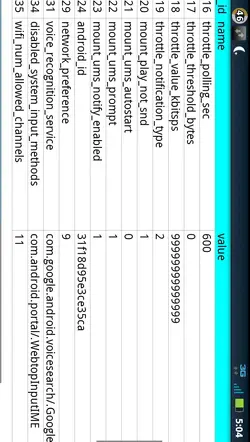DroidForums.net | Android Forum & News
Perm data throttle removal
- Thread starter sargentmajord
- Start date
I feel brain cells dying while trying to read the OPs post. Looks like phones die trying to follow too. Imagine that
i killed my phone 3 time
sargentmajord
Silver Member
i killed my phone 3 timebut i am done trying i can live with slow speeds, and OPs post was much easier to read before he edited it he merged a bunch of stuff to the end
Yeah sorry about that after 15 bricks there's no way to keep the files from coming back so that's why I am trying to disable the throttle all together by using SQLite editor like what they did to the mobile hot spot hack but I no longer have the bionic I have a DROID 4 now an there are no fast boot files for it but the values on the DROID 4 are almost identical to the bionic so ill will still try an figure this hack out an I will post it again when it works an is stable
Sent from my DROID4 using DroidForums
sargentmajord
Silver Member
This is probably the 30th post from the OP that is more or less false information and/or complete lack of any real sense. I shall ignore from now on not sure what took me so long. But seriously, enoughs enough
Sent from my DROID BIONIC using DroidForums
Well OK u guys need to let the ICS update go an just so u know if it wasn't for the 5.5.5.893 FXZ files I created the bionic community would have know way to unbrick after the .902 update if u don't believe me look at the 5.5.5.893 post that's stickied at the top of the forum so please take ur disrespect else where an administration if ur reading this post please keep tabs on this post so people will remain civil an keep the inappropriate comments to themselves
Sent from my DROID4 using DroidForums
sargentmajord
Silver Member
If it wasn't for you and your 4 ICS upgrade path threads , countless people wouldn't have been suckered into the dead end of 5.7.894. You see it your way, the bionic community will see it there's.
Sent from my DROID BIONIC using DroidForums
Yeah cuz moto fed me a load of bull i was also one of those people stuck in 5.8.894 to an I thank p3 DROID for the god send he created now I will ask nicely one more time please take ur disrespect elsewhere or I will report u to admin for disrespectful conduct
Sent from my DROID4 using DroidForums
sargentmajord
Silver Member
did nt do what u said but saw the values if u change value 20 throttle_value_kbitsps to 0 in theory when the throttle kicks in it will throttle you to 0 meaning no data so the question is how do u disable the throttle? since we cant delete like i thought we could by deleting the files an denying system access to itUsing SQLite editor (paid app in market, well worth it), open the app, scroll down to Settings Storage and open the one with the gear wheel (on mine the 2nd one). Touch Settings.db, touch Secure. There are 5 lines near the top (line 32 may be the last) with the word 'throttle'. Another poster, not me and I have not tried this, claims if you reset the values in each of the 'throttle' fields to '0' (zero) you will disable throttling. Again, I have not done this. I'm just relaying information I read in another forum. Don't call me out if you try this with bad results, but if you do try, copy the existing values so you can replace them if necessary.
If it wasn't for you and your 4 ICS upgrade path threads , countless people wouldn't have been suckered into the dead end of 5.7.894. You see it your way, the bionic community will see it there's.
Sent from my DROID BIONIC using DroidForums
Alright folks, if you have nothing positive to contribute to this thread, move on and keep it civil. No need to disrespect other members on here. We all make mistakes, nobody is perfect. If any more of this nonsense continues, infractions and or bans may be issued. Have a nice day
Sent from my DROID BIONIC using Tapatalk
Suuperflie
Member
did nt do what u said but saw the values if u change value 20 throttle_value_kbitsps to 0 in theory when the throttle kicks in it will throttle you to 0 meaning no data so the question is how do u disable the throttle? since we cant delete like i thought we could by deleting the files an denying system access to it
Couldn't you just change the throttle to 99999 instead?
Sent from my DROID BIONIC using DroidForums
sargentmajord
Silver Member
Couldn't you just change the throttle to 99999 instead?
Sent from my DROID BIONIC using DroidForums
I have thought of that but since I switched to the D4 there are no Fez files for it so if I boot loop I am hosed so what ill do is wait for the Fez to come out then ill repost when I have perfected it
Sent from my DROID4 using DroidForums
Originally Posted by gsDroid

Using SQLite editor (paid app in market, well worth it), open the app, scroll down to Settings Storage and open the one with the gear wheel (on mine the 2nd one). Touch Settings.db, touch Secure. There are 5 lines near the top (line 32 may be the last) with the word 'throttle'. Another poster, not me and I have not tried this, claims if you reset the values in each of the 'throttle' fields to '0' (zero) you will disable throttling. Again, I have not done this. I'm just relaying information I read in another forum. Don't call me out if you try this with bad results, but if you do try, copy the existing values so you can replace them if necessary.
I don't know about that. I was just repeating another post in another thread, but I've heard it a couple of times. My safestrapped bionic is running so well I don't have the guts to try it. Maybe I'll get some good backups and give it a try, but I wish someone who has tried would report about whether or not it works.did nt do what u said but saw the values if u change value 20 throttle_value_kbitsps to 0 in theory when the throttle kicks in it will throttle you to 0 meaning no data so the question is how do u disable the throttle? since we cant delete like i thought we could by deleting the files an denying system access to it
Couldn't you just change the throttle to 99999 instead?
Sent from my DROID BIONIC using DroidForums
That's what I did and I am screaming fast now

Make line 32 0 and line 20 a lot of 9s
I can't take a screen shot of line 32 cause it disappeared on me but still running great
I have gotten up to 600KB/s so far, yes bytes not bits
Sent from my DROID BIONIC using DroidForums
Similar threads
- Replies
- 18
- Views
- 7K
- Replies
- 2
- Views
- 4K
- Replies
- 73
- Views
- 25K
N