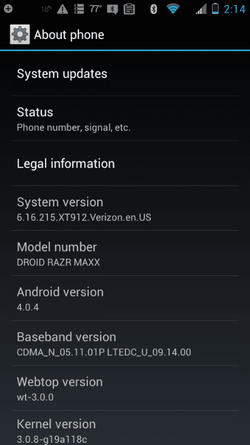This is my first post in this forum. Any help appreciated.
I am absolutely new to the world of Android and its related processes. Recently I got a Motorola Razr (Indian Version) which was on stock ROM that is GB 2.3.6. After playing with it for a few days I decided to search for an OTA update of the firmware. There was one available and I opted to download it OTA. However, at that time my cell was on roaming and the download did not start. In the meantime, my brother tried to Root the cell and I am not sure if he succeeded because there was no Superuser app in the apps tray. He also downloaded and installed the rootkeeper app. Later on when I reached home the OTA update continued and installed ICS but ever since then, it has been restarting the moment one tries to do something with any apps or with emails.
It also restarts sometimes in the middle of a call and goes on starting and stopping for an eternity, before it is able to start properly. Seeing this I rooted the cell using one of the ICS rooting methods and then, first installed the MIUI ROM followed by the Arctic ROM. But the problem persists and I am fed up with it. Its out of warranty. Guys, I sincerely need your help. Please tell me what to do.
One more thing that I have just noticed. I am not able to copy anything to my external memory card mounted on the phone via USB
I am absolutely new to the world of Android and its related processes. Recently I got a Motorola Razr (Indian Version) which was on stock ROM that is GB 2.3.6. After playing with it for a few days I decided to search for an OTA update of the firmware. There was one available and I opted to download it OTA. However, at that time my cell was on roaming and the download did not start. In the meantime, my brother tried to Root the cell and I am not sure if he succeeded because there was no Superuser app in the apps tray. He also downloaded and installed the rootkeeper app. Later on when I reached home the OTA update continued and installed ICS but ever since then, it has been restarting the moment one tries to do something with any apps or with emails.
It also restarts sometimes in the middle of a call and goes on starting and stopping for an eternity, before it is able to start properly. Seeing this I rooted the cell using one of the ICS rooting methods and then, first installed the MIUI ROM followed by the Arctic ROM. But the problem persists and I am fed up with it. Its out of warranty. Guys, I sincerely need your help. Please tell me what to do.
One more thing that I have just noticed. I am not able to copy anything to my external memory card mounted on the phone via USB