DroidForums.net | Android Forum & News
You are using an out of date browser. It may not display this or other websites correctly.
You should upgrade or use an alternative browser.
You should upgrade or use an alternative browser.
Reason for rooting?
- Thread starter SpaceballOne
- Start date
SuperSU still needs SuperUser permission to run, but follow the below, and I will get your Root back.
This is an easy fix... Go into the first SuperUser app that you have the one with Android with the "eye patch", then slide the screen to the left,> look for the "su binary v1.xx:SUPERSU" below that tap the screen on "tap to check for updates" this is updating the binaries. If this goes through and you receive a message at the bottom of the screen says something like, "that was cool do it again." Then success and you have root.
If you receive an error and will not go through, download this app SuperUser Update Fixer , then run this app, So you are aware this app will not work, it will remove the bad installation of SuperUser, then go into the playstore or download this link for SuperUser, which go ahead and install it, open it slide the screen to the left and update the binaries, which this is the "tap to check for updates", approve whatever pop-ups and you should see the, "that was cool do it again" message (of course no need to do that as Root is back in order.) Then you can setup SuperSU, click the continue option. I also suggest installing a copy of Busybox it works nicely with SuperUser and SuperSU, here is the link for Busybox.
SuperSU still needs SuperUser permission to run, but follow the below, and I will get your Root back.
This is an easy fix... Go into the first SuperUser app that you have the one with Android with the "eye patch", then slide the screen to the left,> look for the "su binary v1.xx:SUPERSU" below that tap the screen on "tap to check for updates" this is updating the binaries. If this goes through and you receive a message at the bottom of the screen says something like, "that was cool do it again." Then success and you have root.
If you receive an error and will not go through, download this app SuperUser Update Fixer , then run this app, So you are aware this app will not work, it will remove the bad installation of SuperUser, then go into the playstore or download this link for SuperUser, which go ahead and install it, open it slide the screen to the left and update the binaries, which this is the "tap to check for updates", approve whatever pop-ups and you should see the, "that was cool do it again" message (of course no need to do that as Root is back in order.) Then you can setup SuperSU, click the continue option. I also suggest installing a copy of Busybox it works nicely with SuperUser and SuperSU, here is the link for Busybox.
Hey there. Thanks for the instructions. I followed through with everything that you said, in order, but then received this message when trying to update the binaries. First error when trying the app on it's own. Then the same error after downloading the following two apps you listed to fix it....

?!
Hey there. Thanks for the instructions. I followed through with everything that you said, in order, but then received this message when trying to update the binaries. First error when trying the app on it's own. Then the same error after downloading the following two apps you listed to fix it....
View attachment 62275
?!
First, you have SuperUser app that has an icon "#_" which if I am correct that is troubleshooting SU app, that was not developed by Chainfire, if I am correct delete it.
After it is deleted go into Chainfire's SU app, slide the screen to the left, and tap to update the binaries, if it fails to get root, do it again, 3 times.
Then go through the process of installing the SuperUser Update Fixer and force the installation, force it untill the SuperUser app gets removed from the app drawer.
Then go into the Playstore and download a new SuperUser, and slide the screen to the left and update the binaries, try this at least 3 times.
Here is something else you may be able to try download SuperSU If you are able to get into this app, slide the screen to the right to Settings, nearly 3/4ths of the page down under System, look for Install SuperSU into /System and select it. If it goes through check the app drawer see if SuperUser is still there, if it is not, download it from the Playstore and install it, update the binaries.
If all else fails, this is an excellent solution:
If you have Safestrap installed on your device, and an earlier backup where SuperUser is installed on your device> Reboot device, go into Safestrap and Restore the earlier sesson. Root is restored, update binaries.
If not, and none of these items work, then you may want to consider gaining root all over again.
I tried everything you mentioned at least 4 times. Nothing has worked.
I did how ever, get the Superuser to do "That was cool, do it again!" after repeatedly pressing it. I thought I had it! But then I checked, and still no root... the hell?
the hell?
I do not have Safestrap.
I just downloaded the RAZR Blade Utility that I used in the first place to root my device and we'll see if this even works.
I did how ever, get the Superuser to do "That was cool, do it again!" after repeatedly pressing it. I thought I had it! But then I checked, and still no root...
I do not have Safestrap.
I just downloaded the RAZR Blade Utility that I used in the first place to root my device and we'll see if this even works.
Wow it worked. Hahahahahaha.
I deleted the superuser app, the # app, the voodoo root keep, the superuser upfate fixer. Anything I could find that had to do with rooting.
Ran the Blade utility and now I have root access.
Thank you for all your help, suggestions and all the time you took trying to help me out. I really appreciate it.
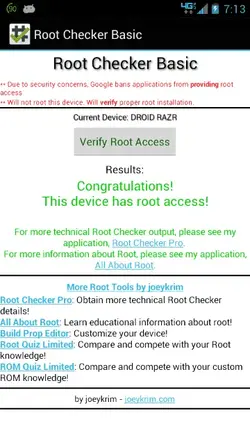
I deleted the superuser app, the # app, the voodoo root keep, the superuser upfate fixer. Anything I could find that had to do with rooting.
Ran the Blade utility and now I have root access.
Thank you for all your help, suggestions and all the time you took trying to help me out. I really appreciate it.
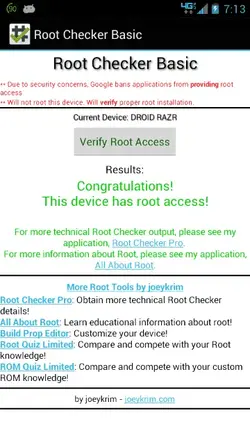
I did how ever, get the Superuser to do "That was cool, do it again!" after repeatedly pressing it.
This was the answer, which if you received this message than you had Root. Problem is though there is another SuperUser app, that is made by ClockWorkMod, seems must of the Devs are starting to use it. Which it actually causes errors when it is used with Chainfire's SuperUser, which when Chainfire's SuperUser is ran, it creates its own Permission grant, but when ClockWorkMod is being used with Chainfire's SuperUser, ClockWorkMod generates a permission request almost immediately and depending on the reaction time, could cause a delay from Chainfire's Permission grant message from going up, which causes Root to fail. Anytime I come across the ClockWorkMod SuperUser, I delete as soon as possible. For some reason it is easier to troubleshoot Chainfire's SuperUser, Update Fixer, and SuperSu. Which if ever you have trouble again, these are some good short-cuts. But, definitely look into install Safestrap Recovery, I think I pulled the right link here. Safestrap is interesting tool, it is great for making backups, and if you ever lose root, after a system update, you can even downgrade and restore root (as long as Safestrap is there in recovery.) That was nicest feature I found, if the bootloader ever gets unlocked, Safestrap Recoveries work with TWRP.
Just to clarify you don't actually need to be rooted to flash custom ROMs, on all devices. Basically you need to be able to replace the stock recovery image with a recovery image that allows the flashing of unsigned zips. My droid DNA, for example, I did not have to root to flash a custom ROM. I went straight to unlocking the bootloader, and then flashing a customer recovery image via fastboot. Then when I flashed a custom ROM it already had the SU binary installed.
So, what I use root for:
Use ROM Toolbox Pro to freeze carrier turdware.
Use ROM Toolbox Pro to overclock my processor.
Create root SSH sessions to manage my phone.
Install other various root based apps such as a call recorder app.
Use root to do cellular network diagnostics, that require you to change the way you use your radio.
Other random awesomeness.
So, what I use root for:
Use ROM Toolbox Pro to freeze carrier turdware.
Use ROM Toolbox Pro to overclock my processor.
Create root SSH sessions to manage my phone.
Install other various root based apps such as a call recorder app.
Use root to do cellular network diagnostics, that require you to change the way you use your radio.
Other random awesomeness.
Just to clarify you don't actually need to be rooted to flash custom ROMs, on all devices. Basically you need to be able to replace the stock recovery image with a recovery image that allows the flashing of unsigned zips. My droid DNA, for example, I did not have to root to flash a custom ROM. I went straight to unlocking the bootloader, and then flashing a customer recovery image via fastboot. Then when I flashed a custom ROM it already had the SU binary installed.
So, what I use root for:
Use ROM Toolbox Pro to freeze carrier turdware.
Use ROM Toolbox Pro to overclock my processor.
Create root SSH sessions to manage my phone.
Install other various root based apps such as a call recorder app.
Use root to do cellular network diagnostics, that require you to change the way you use your radio.
Other random awesomeness.
That sounds nice that you did not need Root, because you have an Unlocked Bootloader. But in this Motorola discussion, you need to be Rooted to Flash a custom ROM. The Droid Razr of XT912 presently does not have an Unlocked Bootloader, the XT926, XT907 does have an Unlocked Bootloader, however in order to unlock the bootloader, the device needed to be Rooted first.
droidbionicmaster
Member
Yea the boot loader for the xt912 is still lockes here in the states unless it dev edtion.
Sent from my DROID RAZR MAXX using Droid Forums
Sent from my DROID RAZR MAXX using Droid Forums
